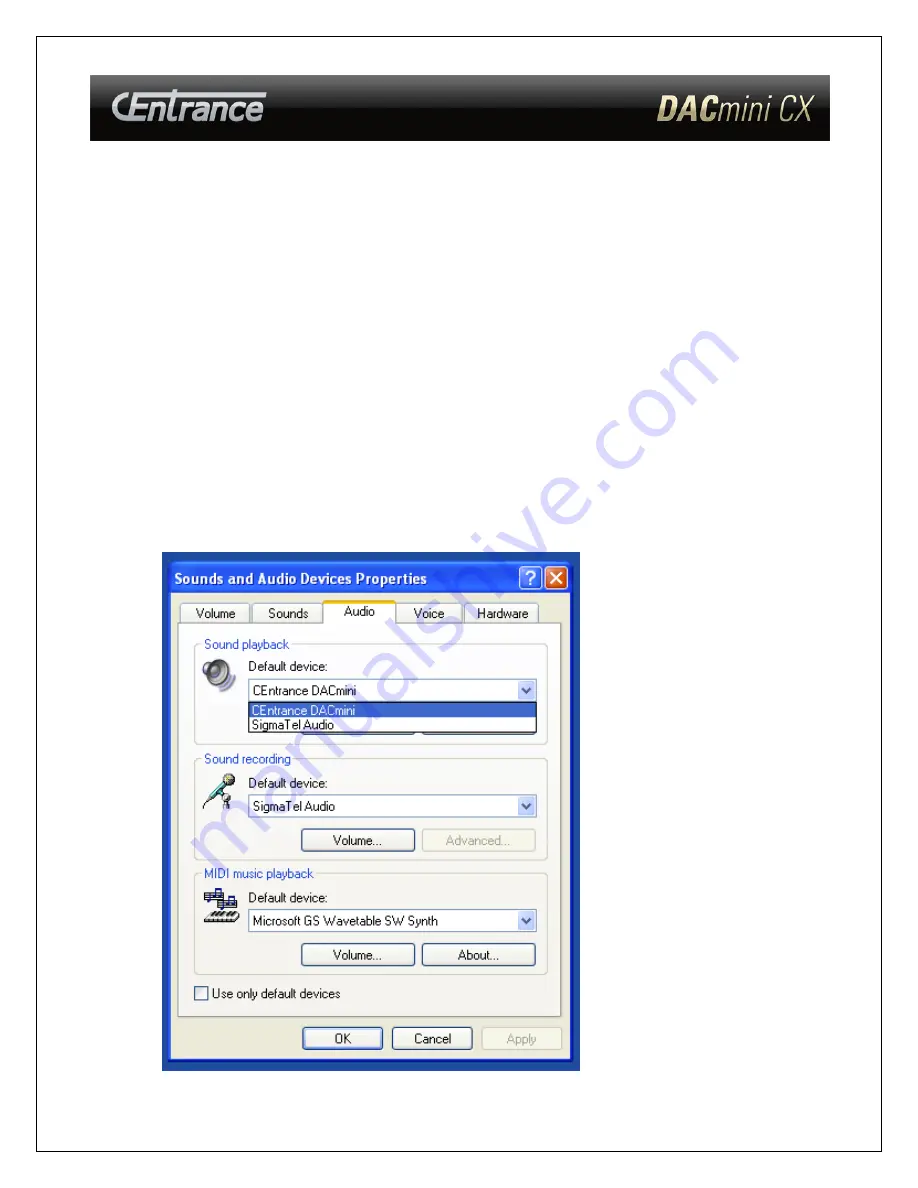
Windows Setup
DACmini is a true plug-and-play device. Less than 30 seconds after
plugging into the USB connection you will notice that it is automatically
installed and ready for use.
You can ensure DACmini is selected as your playback device in the
Windows control panel.
To make sure DACmini is the selected playback device:
1. Select “Control Panel” from the Windows Start menu.
2. Select “Sounds and Audio Devices”
3. Select the “Audio” tab and make sure CEntrance DACmini is the
selected default device for sound playback (see image below)
- 9 -














