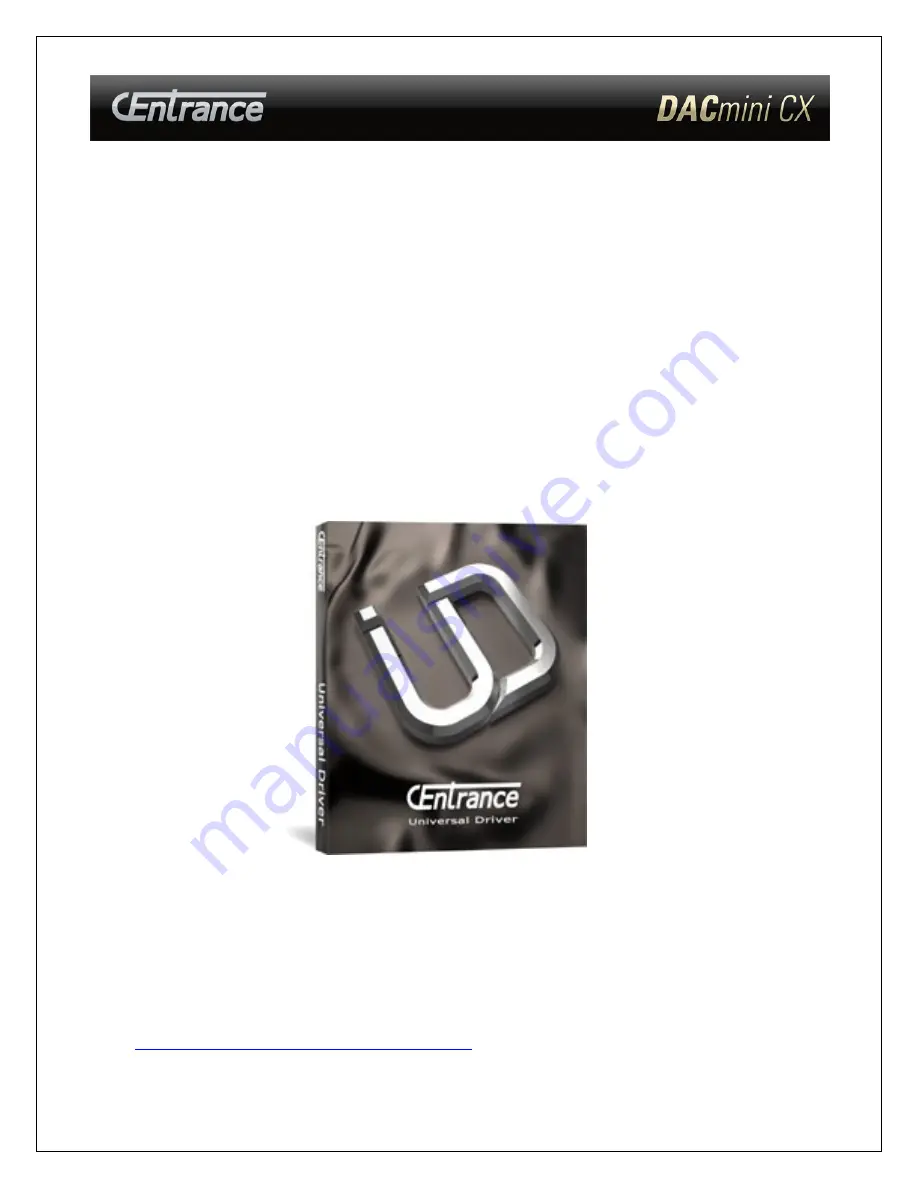
Switching Sample Rates with Universal Driver for Windows
Driverless 24/96 performance on Mac/PC allows easy access to large
and growing collections of uncompressed digital music from such
labels as HD tracks, Reference Recordings, etc. However, some people
may prefer to download a Windows driver to achieve more control.
Windows will often convert audio sample rates automatically, which is
not always preferred in audiophile circles. By the time your audio
reaches your DAC it is no longer “bit-perfect” and the difference may
be audible. The only way around this limitation is to use a playback
application that supports the ASIO format and use an ASIO driver that
ensures “bit-perfect” playback from the file source to your DAC.
CEntrance offers a native ASIO driver, called Universal Driver (UD)
because it is compatible with all CEntrance products. This driver will
adjust to sample rate changes, ensuring bit-perfect playback.
Universal driver may be downloaded for free at the CEntrance website:
http://centrance.com/downloads/ud/
- 10 -














