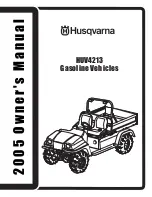23
SECTION 7
MAINTENANCE INFORMATION
7.3 MECHANICAL PARKING/EMERGENCY BRAKE
7.3.1 GENERAL
Periodic inspection and adjustment of the parking/emergency
brake system is required to maintain performance.
Figure 7-11. Mechanical parking/emergency brake
7.3.2 BRAKE CALIPER ADJUSTMENT
With the engine cover and transmission cover removed, in-
spect the mechanical brake caliper assembly.
Adjust the calipers when:
•
the brake adjustment nuts are tightened all the way but
the parking brake cannot be firmly engaged using the
parking brake lever, or
•
the total clearance between the brake pads and the brake
disc exceeds .010".
To adjust the brake caliper:
1.
Tighten the lock nut with a 1/2" open end wrench, no
wider than the thickness of the lock nut (Figure 7-12).
As the lock nut is tightened, measure the clearance be-
tween the brake disc and pad as shown in Figure 7-13,
using a .010" feeler gauge. .010" is the correct clearance
between the left brake pad and the brake disc when the
right pad is pressed against the disc.
2.
Use another 1/2" open wrench to tighten the outer lock
nut to the inner one.
3.
Tighten the adjustment lock nut with a 1/2" wrench so it
is snug but the bolt can still be turned freely with fingers.
Figure 7-12. Tightening the lock nut.
Figure 7-13. Brake pad wear, mechanical brakes.
7.3.3 BRAKE PAD REPLACEMENT
During the inspection of the brake pads, if they are:
•
worn to 3 mm (1/8") thickness as shown in Figure 7-14;
•
glazed and brake efficiency is affected; or
•
contaminated with lubricant and brake performance is
affected;
they are no longer serviceable and must be replaced.
To replace the brake pads:
Use an electric drill and 1/4" drill bit to remove the
heads of
the rivets holding the old pads to the
calipers. Clear the
remainder of the rivets from the calipers and install 100-56
brake pad set (2 pads) using 8 of 120-09 rivets and a pop
riveting tool to fasten the pad in place. A CENTAUR dealer
will replace brake pads for you.
Содержание amphibious, off-road utility vehicle
Страница 54: ...46 NOTES ...