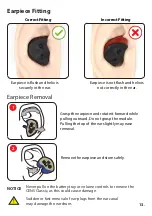Removing The Battery
Open the battery tray and remove the battery directly out.
9
Inserting The Battery
Open the battery tray using the finger nail notch, as shown in the
diagram.
Remove the battery tab insert the battery into the tray bottom first,
as shown in the diagram.
Finally, close the battery tray.
1
2
Finger Nail Notch
helix
lock
2
3
4
helix
lock
5
long press
short press
Dx3 / DxH
Setup
Содержание CLASSIC DX Series
Страница 19: ...19 ...
Страница 21: ...User Guide Contains important information do not throw away Version 1 00 July 2019 EN352 2777 CLASSIC SERIES ...
Страница 39: ...19 ...