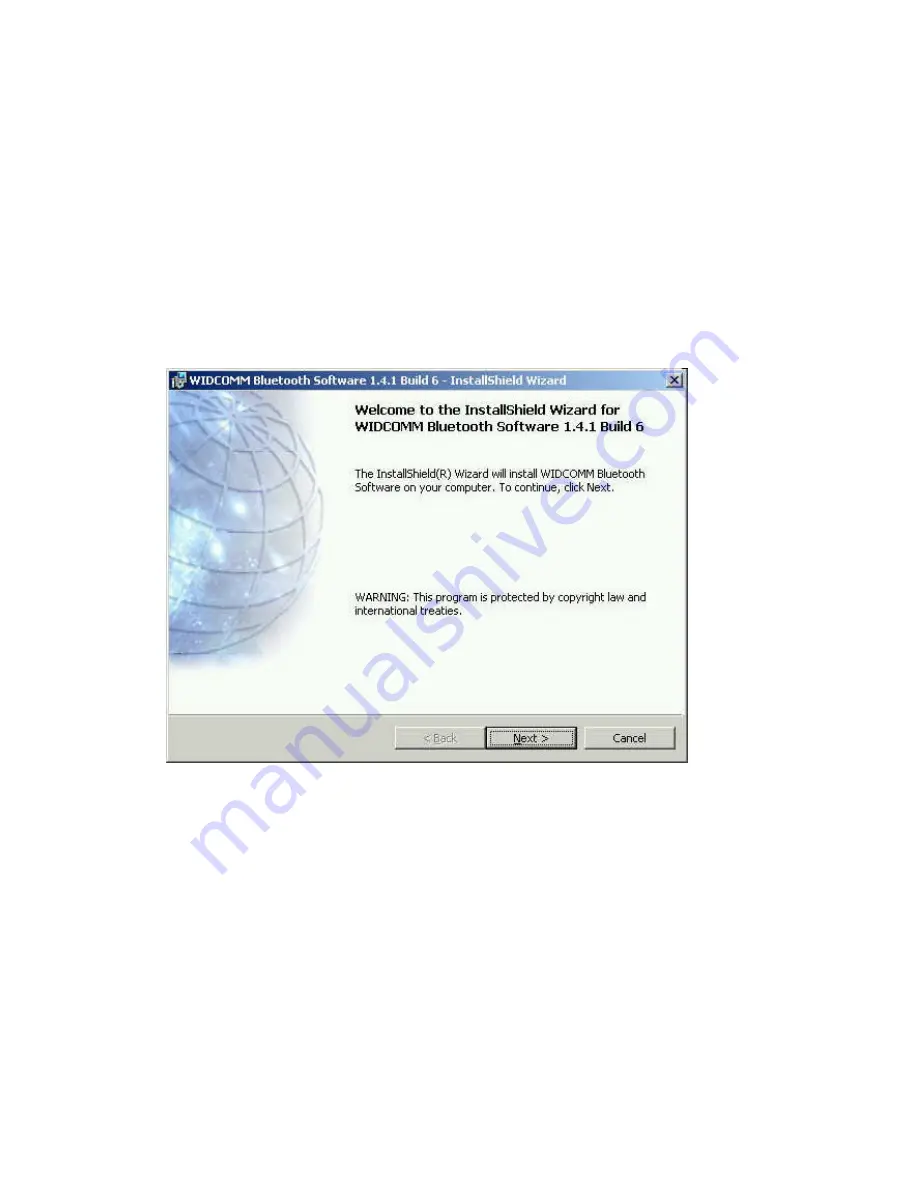
6
Software Installation
Note: Do not plug your Bluetooth USB Charging Adapter into USB port until you
have completed the software installation as the following:
1. Insert the driver CD into a CD-ROM drive. The setup program will start
automatically.
2. In case the drive doesn’t support auto-run function, please find “setup.exe” file at
the root of driver CD. Double click it to start installation process.
(Note: the following pictures will be a little bit different if you are installing on
Windows XP)
(d01.jpg)





















