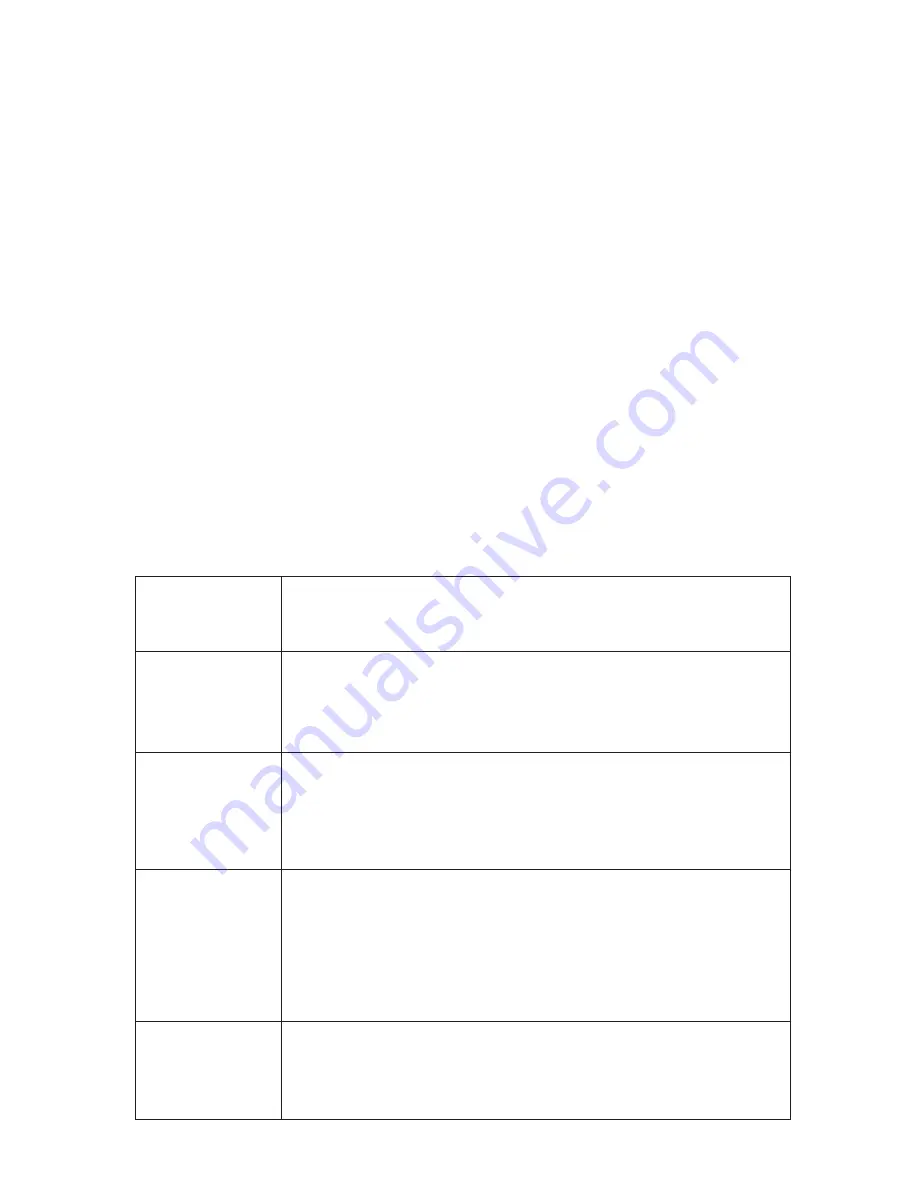
Do not disassemble or modify the charger power cord is
prohibited in the case of damage to the charger, otherwise it will
cause electric shock, fire and damage to the charger.
Charger with wet hands prohibited, if the charger come into
contact with water or other liquids, immediately cut off the power.
Non-short-circuit the charger, the charger is strictly prohibited
mechanical vibration or shaking prohibited direct sunlight, is
prohibited in the bathroom where the humidity using the charger.
The device is not waterproof, so rain or moisture.
Please do not TV, radio and other appliances used near the
charger.
Hold the charger when pulling the plug, pull the power cord may
damage the cord.
Keep the charger in a safe place out of the reach of children to
avoid danger.
Getting to know your phone
Key definitions
Menu key
Home key
Back key
Power key
Volumekeys
Touch it to open a menu with items that affect
the current screen or application.
Touch it to open the home screen. If you’re
viewing the left or right extended home screen,
Press it to open the central home screen.
Touch it to open the previous screen you were
working in.
If the onscreen keyboard is open, touch it to
close the keyboard.
Press it to turn on/off the display.
Long press it to open a menu with options for
Airplane mode, for Silent mode, for Vibration
mode, and for powering off and for rebooting
the phone.
Adjust the volume.
Long press it to quickly adjust the ring tone
volume to maximum or minimum.
4
Содержание MINI 3.5
Страница 1: ...Mini 3 5...
Страница 2: ...Do not to use the phone while its charging in high voltage Warning User Manual...
Страница 27: ...Android...







































