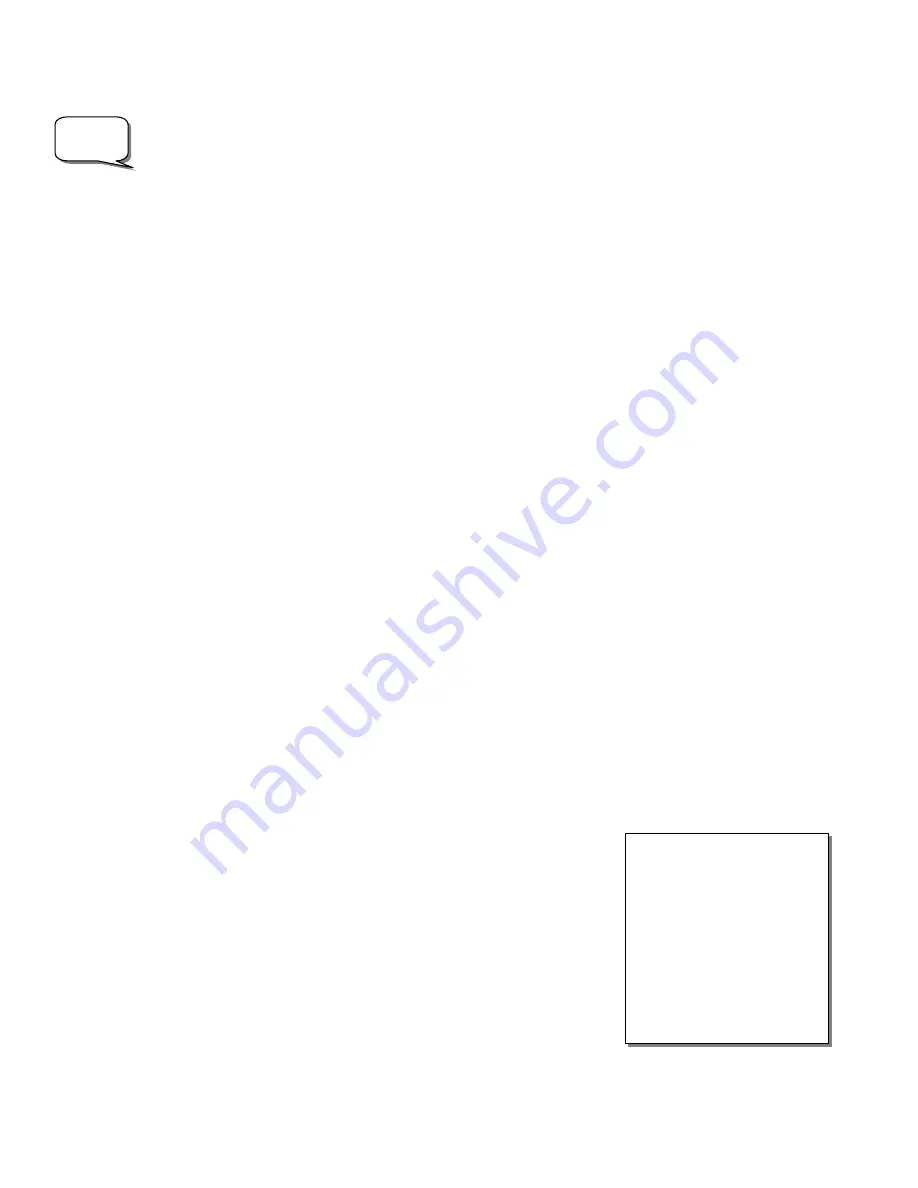
21
4. NexStar then asks you to center in the eyepiece the alignment star you selected. Use the direction
buttons to slew the telescope to the alignment star and carefully center the star in the eyepiece.
In order to accurately
center the alignment star in the eyepiece, it will be necessary to decrease the slew rate of
the motors for fine centering. This is done by pressing the RATE key (11) on the hand controller then selecting
the number that corresponds to the speed you desire. (9 = fastest , 1 = slowest).
5. Once the alignment star is centered in the field of view of the eyepiece, press the ALIGN key (2) to
accept this position.
6. NexStar will then ask you to select and center a second alignment star and press the ALIGN key. It is
best to choose alignment stars that are a good distance away from one another. Stars that are at least
40º to 60º apart from each other will give you a more accurate alignment than stars that are close to
each other.
Once the second star alignment is completed properly, the display will read
Alignment Successful
, and you will
hear the tracking motors turn-on and begin to track.
Quick-Align
Quick-Align
allows you to input all the same information as you would for the
AutoAlign
procedure. However,
instead of slewing to two alignment stars for centering and alignment, the NexStar bypasses this step and simply
models the sky based on the information given. This will allow you to roughly slew to the coordinates of bright
objects like the moon and planets and gives the NexStar the information needed to track objects in altazimuth in
any part of the sky. Quick-Align is not meant to be used to accurately locate small or faint deep-sky objects or to
track objects accurately for photography.
To use Quick-Align:
1. Select
Quick-Align
from the alignment options.
2. Use the direction buttons to move the telescope to its
north and index
position and press ENTER.
3. The hand control will then ask you to input all the same time and location information as you would for
the AutoAlign procedure.
4. Once in position, the NexStar will model the sky based on this information and display
Alignment
Successful
.
Note: Once a Quick-Align has been done, you can use the Re-alignment feature (see below) to
improve your telescopes pointing accuracy.
GPS Alignment (with Optional CN 16 Accessory)
The following section describing a GPS assisted alignment applies only if using the CN16 GPS accessory
(#93963) in conjunction with your NexStar i-Series telescope. If you are not using a CN16 GPS with your
telescope, skip this section and follow the alignment steps described in the
AutoAlign
section. For more
information about the CN16 GPS accessory, please see the
Optional Accessories
section of this manual.
GPS Align must be used with the telescope mounted in
altazimut
h. With GPS
Align mode, the NexStar automatically levels the optical tube, its built-in
electronic compass points the telescope in the direction of the northern horizon,
while the GPS receiver links with and acquires information from 3 of the orbiting
GPS satellites. With this information, the built-in GPS system calculates the
scope’s location on Earth with an accuracy of a few meters and calculates
universal time down to the second. After quickly making all these calculations
and automatically entering the information for you, the NexStar GPS orients
itself with the sky, slews to an alignment star and asks you to position the star
in the center of the eyepiece. The NexStar is then ready to start finding and
tracking any of the objects in its 40,000+ object database. Before the telescope
is ready to be aligned, it should be set up in an outside location with all
accessories (eyepiece, diagonal and finderscope) attached and lens cover
removed as described in the Assembly section of the manual. Before turning on
the NexStar, make sure that the tube is pointed downward and both the altitude
and azimuth clutches are locked down. To begin the GPS alignment:
Helpful
Hint
Definition
Altazimuth -
or "Alt-Az" refers
to a type of mounting that allows
a telescope to move in both
altitude (up and down) and
azimuth (left and right) with
respect to the ground. This is
the simplest form of mounting in
which the telescope is attached
directly to a tripod without the
use of an equatorial wedge.






























