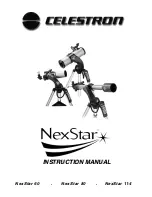15
A
A
t
t
t
t
a
a
c
c
h
h
i
i
n
n
g
g
t
t
h
h
e
e
H
H
a
a
n
n
d
d
C
C
o
o
n
n
t
t
r
r
o
o
l
l
The NexStar HC hand control has a phone jack type connector at the end of its cord. Plug the phone jack connector
into the outlet at the base of the telescope’s fork arm. Push the connector into the outlet until it clicks into place and
put the hand control into its holder on the tripod as described previously in the Assembly section of the manual.
R
R
a
a
t
t
e
e
B
B
u
u
t
t
t
t
o
o
n
n
Pressing the RATE key (3) allows you to instantly change the speed rate of the motors from high speed slew rate to precise
centering rate or two speeds in between. Each rate corresponds to one of the indicator LED lights (5) on the hand control. From
left to right, the corresponding speeds are as follows:
Rate
1
For fine centering of objects in the eyepiece
2
For scanning around for objects in the eyepiece
3
For centering bright stars in the Star Pointer
4
For slewing around the sky from object to object
The hand control has a "double button" feature that allows you to instantly speed up the motors without having to choose a speed
rate. To use this feature, simply press the arrow button that corresponds to the direction that you want to move the telescope.
While holding that button down, press the opposite directional button. This will increase the slew rate to approximately 1.5º per
second (equal to the third rate on the hand control). This feature will only function if the telescope is currently set at a speed rate
of 1 or 2.
Figure 4-2
The NexStar HC Hand Control
1
5
3
4
2