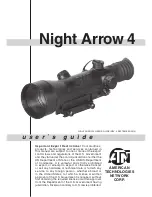Celestar Manual
Assembling your Celestar
11
ADJUSTING THE TRIPOD HEIGHT
(For Celestar Deluxe 8 And Celestar Deluxe 8 Computerized Only)
The tripod that comes with your Celestar Deluxe 8 telescope is adjustable. To adjust the height at which
the tripod stands:
1.
Loosen the extension clamp on one of the tripod legs (see figure 2-3).
2.
Extend the leg to the desired height.
3.
Tighten the extension clamp to hold the leg in place.
4.
Repeat this process for each of the remaining legs.
You can do this while the tripod legs are still folded together.
Remember that the higher the tripod legs are extended, the less stable it is. For casual observing, this may
not pose a problem. However, if you plan on doing photography, the tripod should be set low to ensure
stability. A recommended height is to set the tripod in such a manner that you can look directly into the
eyepiece on the telescope with a diagonal while seated.
ATTACHING THE WEDGE TO THE TRIPOD
(For Celestar Deluxe 8 And Celestar Deluxe 8 Computerized Only)
Your Celestar Deluxe 8 telescope has a clock drive built into the base to track the stars as they move across
the sky from east to west. However, for this drive to be useful, the telescope’s axis of rotation should be
made parallel to the Earth’s axis. The wedge, which comes standard with both telescopes, allows you to
tilt the telescope’s axis of rotation. This process is known as polar alignment and is described in the
section by the same name. The wedge, like the tripod, is fully assembled and only needs to be attached to
the tripod.
The tripod has six holes on its base for mounting equipment. Three of the holes are threaded with 5/16-18
threads and three of the holes are open. The three open holes are for mounting a different telescope in the
Celestron line. To mount a wedge to the tripod, the three threaded holes are used.
To attach the wedge to the tripod:
1.
Place the three slots on the wedge over the three threaded holes in the tripod head.
2.
Thread the three 5/16-18x1” socket head cap screws and washers into the holes until tight (see figure
2-5)
3.
Tighten the screws until the wedge cannot be moved side to side. These can be loosened later for
polar alignment.
Содержание Celestar 8
Страница 1: ...1 CELESTAR INSTRUCTION MANUAL ...
Страница 4: ...Celestar Manual 4 TECHNICAL SPECIFICATIONS 78 FURTHER READING 79 ...
Страница 9: ...Celestar Manual Assembling your Celestar 9 Figure 2 1 Celestar 8 Figure 2 2 Celestar8 Deluxe ...
Страница 52: ...Celestar Manual Celestial Photography 52 ...