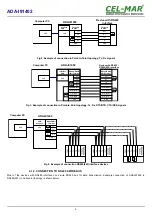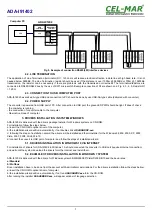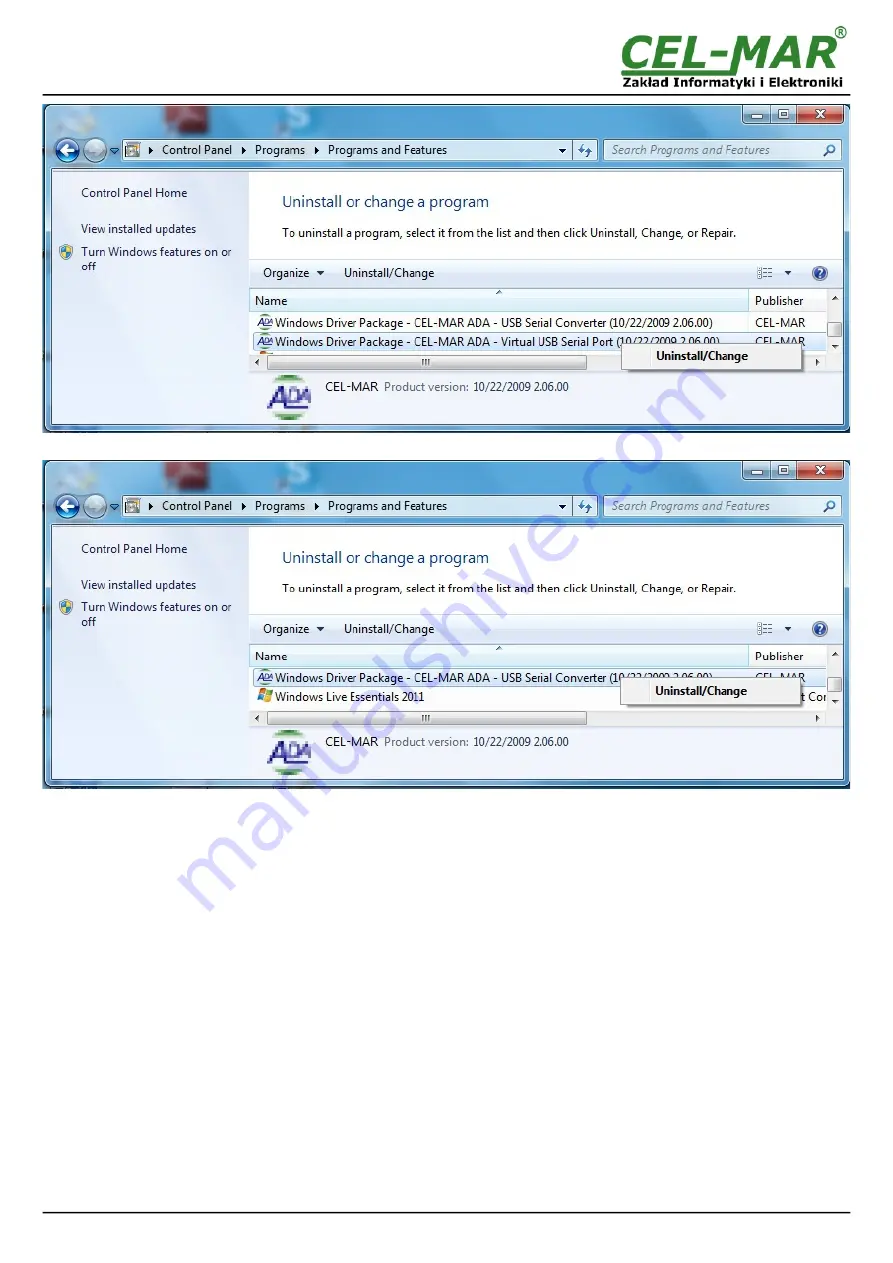
f/ select from the list
Windows Driver Package – CEL-MAR ADA – USB Serial Converter
g/ press
[Uninstall/Change],
driver converter of USB Bus will be uninstalled,
h/ after uninstallation reboot the computer.
6.2. EMERGENCY DRIVER UNINSTALLATION
If there are problems with correct operation of drivers, the converter or on the computer were installed other devices this type, it is
possible to use the special software form delivered CD-ROM to clean the system (files and entries in the system registry). This can be
done after uninstallation descried in point 6.1 and 6.1.1.
6.2.1. EMERGENCY DRIVER UNINSTALLATION IN WINDOWS SYSTEM
Emergency drivers uninstallation in system Windows XP/2003/Vista/7/2008/8/10, have to be done according follow steps:
a/ disconnect converter from computer,
b/ login the
Administrator account,
c/ from CD delivered with converter, copy to hard disk the folder
Windows\Win-XP-2003-Vista-7-2008-8-8.1-10\CDMUninstaller
,
d/ from
CDMUninstaller
folder run the application
uninstall.bat
,
e/ after finishing, reboot the computer.
7. USING
After proper connection according to section above the converter can be used. If connection of USB cable was made property green
LED PWR on front panel of converter should light. If doesn't, see point
4.4.POWER SUPPLY
.
During data transmission LEDs should blink and they indicate appropriately:
14
ADA-I91402
Содержание ADA-I91402
Страница 8: ...Select the language and press OK Press Next Select STANDARD Drivers and press Next 8 ADA I91402...
Страница 9: ...Press Install Press Next will be installed Drivers for USB Bus 9 ADA I91402...
Страница 10: ...Press Install this driver software anyway Installation of drivers for USB bus will start 10 ADA I91402...