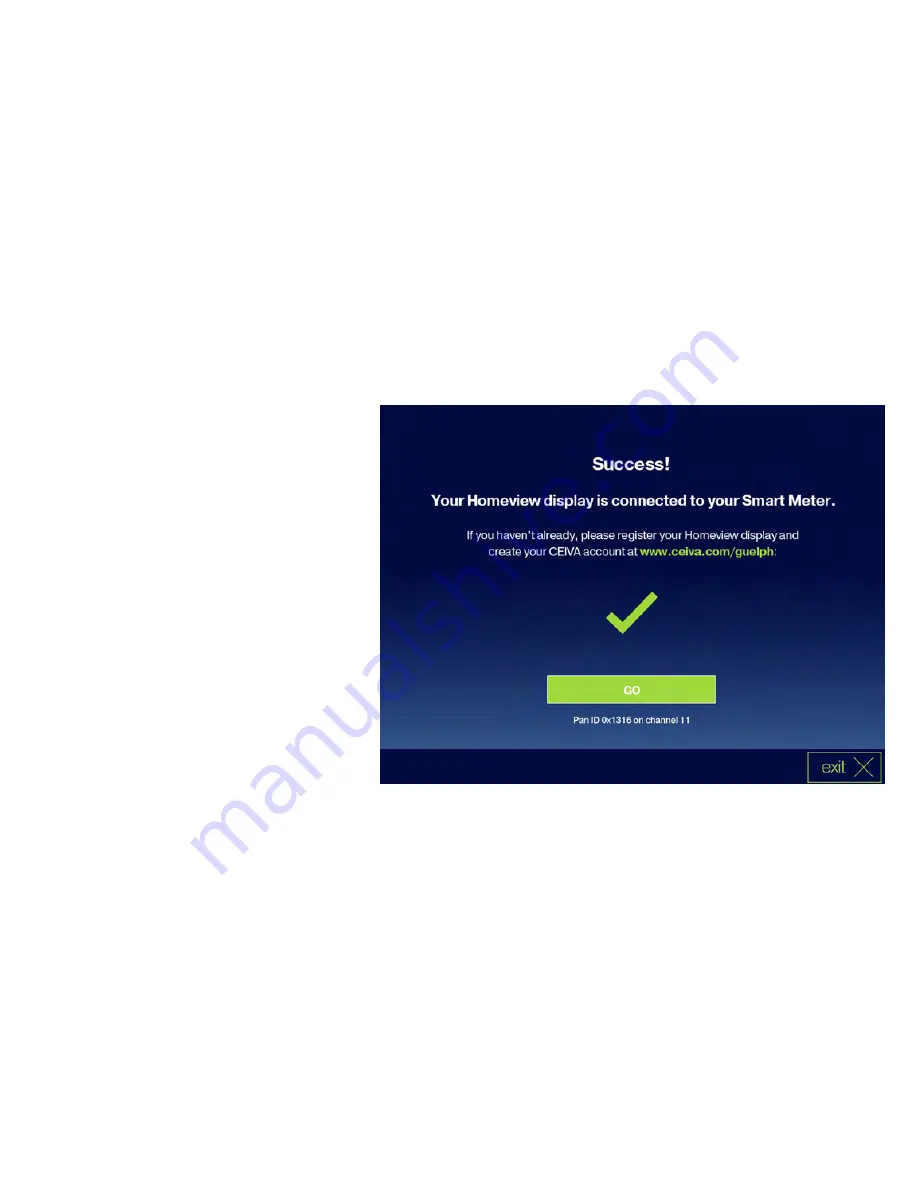
Step 4
When the process has successfully
completed, select ‘Go’ to see your
Energy Dashboard.
If the connection process is not successful,
try relocating the CEIVA Homeview closer
to your smart meter location and repeat the
installation steps.
If the device still does not connect, contact
Guelph Hydro at 519-822-1750 ext. 4678
during normal business hours, or email
8
Содержание Homeview Display
Страница 1: ......
Страница 2: ......
Страница 7: ...Connecting to Your Smart Meter Step 1 Press Menu on your remote then select Connection Wizard 5...
Страница 8: ...Step 2 Select Connect to your Smart Meter 6...
Страница 12: ...Enhanced Experience 10...
Страница 13: ......
Страница 16: ...Step 2 Select Wireless as your form of connection Select Next to move to the next screen 14...
Страница 19: ...Step 5 Press select on the remote to Test Connection 17...
Страница 20: ...Step 6 Select Go to complete the wireless connection process 18...
Страница 26: ......











































