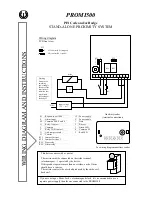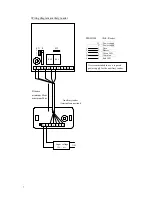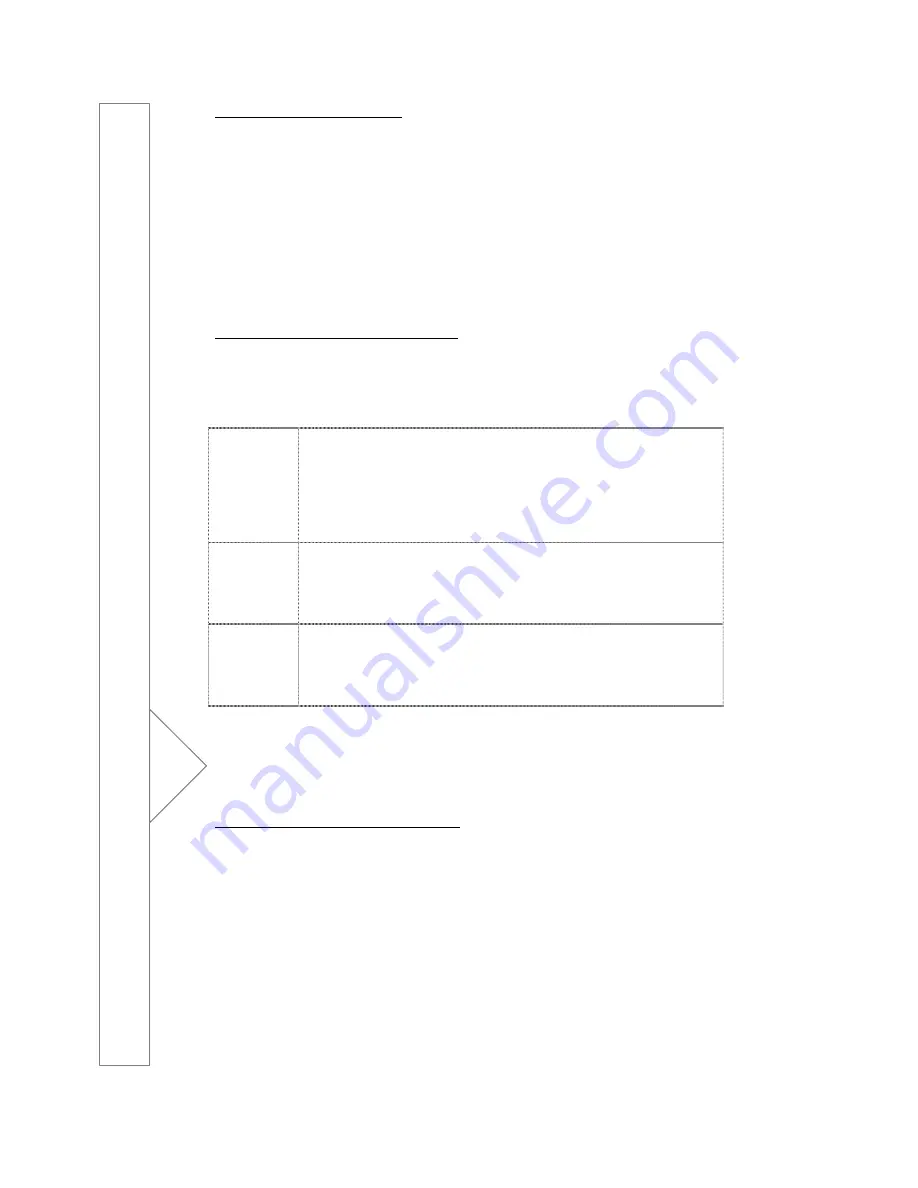
3
Setting a New Master Code
Enter the master code twice (for the first use, the master code default is 12345). 2
beeps will sound and the orange LED illuminates to confirm that you are in
programming mode.
Enter *3 then 5-digit for the new master code. The LED goes out for 1 second and
an audible beep indicates that the new master code is accepted.
Press # to exit from the programming mode. 2 beeps confirm that the reader is in
standby mode.
4 beeps indicate a data computing error.
Setting the Mode and Time Outputs
Enter the master code twice (for the first use, the master code default is 12345).
2 audible beeps, and the orange LED illuminates to confirm entry into
programming mode.
Operating
mode
Enter
0 then the 2-digit mode number:
Mode 00: PIN code and proximity badge, up to 500 users (500 PIN +
500 badges)
Mode 01: Proximity badges only up to 500 users.
Mode 02: PIN codes or proximity badges, up to 500 users.
The LED goes out for 1 second and an audible beep indicates
the time delay has been accepted.
Door relay
Enter
1, then the time delay in seconds:
01 equal 1 second up to 99 for 99 seconds.
00 sets a latched output (toggle on/toggle off)
The LED goes out for 1 second and an audible beep indicates
the time delay has been accepted.
Alarm Relay
Enter
2, then the time delay in seconds:
01 equal 10 seconds up to 99 for 990 seconds.
00 for alarm off
The LED goes out for 1 second and an audible beep indicates
the time delay has been accepted.
Press # to exit from the programming mode. 2 beeps confirm that the reader is in
standby mode.
4 beeps indicate a data computing error.
Setting New PIN Codes and Badges
Enter the master code twice (for the first use, the master code default is 12345).
2 audible beeps, and the orange LED illuminates to confirm entry into
programming mode.
Enter the user number (000 to 499). If the LED is green, the user number is
available, therefore present a badge in front of the main reader. Once the audible
beep will sound and the green LED will change to orange
Press * to validate the badge, without the PIN code, and then enter the next user
number to program another badge.
OR
To program also a PIN code with the badge, enter a 5-digit code a long beep will
sound to confirm that the badge and PIN code have been stored.