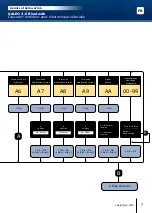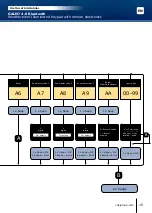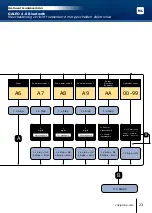NL
GALEO 4.0 Bluetooth
Weerbestendig verlicht toetsenbord met gescheiden elektronica
INSTALLATIE HANDLEIDING
Blanc / Wit
Marron / Brun
Bleu ou v
ert / blauw of groen
emissie
staking
zuignap / spits
emissie staking
BP1
PB1
BP2
PB2
P1
P2
230 V AC
Voeding
Ingangsstroom
12V / 24V AC
12V / 48V DC
12 VDC
ADC335
Alimentation
préconisée
aanbevolen
dieet
5] BEDRADINGSSCHEMA GALEO 3 RELAIS OUTPUT
Remote electronics
P2
jumper laat toe
de invoercode door
de gebruiker te laten
wijzigen. De jumper
moet voor de wijzigingen
worden geplaatst en
worden verwijderd
om deze optie te
vergrendelen.
P1
Jumper op P1 reset
hetgeheugen. De mper
moet uitgeschakeld zijn
om de handeling te laten
werken
PB1
de REX-knop is verbonden met
relais 1.
PB2
de REX-knop is verbonden met
relais 2.
Vergrendeling en wisseluitgang
H invoer kan worden gebruikt met een
timer om vrije toegang in te schakelen
door op een willekeurige cijfertoets op
het klavier te drukken.
Wanneer het contact open is, de REX
knop ingeschakeld.
Wanneer het contact gesloten is, drukt u
op een willekeurige toets op het klavier
om te openen.
Outputs
Bedradingsschema
INPUT
V
Input voltage 12V tot 24VAC of 12V tot 48VDC
V
Input voltage 12V tot 24VAC of 12V tot 48VDC
DEUR 1
NC
N/G contact relais 1
C
Gemeenschappelijke relais 1
NO
N/O contact relais 1
DEUR 2
NC
N/C contact relais 2
C
Gemeenschappelijke relais 2
NO
N/O contact relais 2
DEUR 3
NC
N/C contact relais 3
C
Gemeenschappelijke relais 3
NO
N/O contact relais 3
Exit knop
PB1
REX input relais 1
M
Gemeenschappelijke of inputs
PB2
REX input relais 2
Klok
PX
Niet in gebruik
H
Niet in gebruik
H
Timer Contact
Klavier
TMGALEO
+
Witte kabel uit het klavier
-
Brown wire from keypad
E
Green or Blue wire (illumination)
21
cdvigroup.com