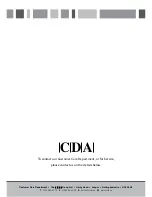Using your Extractor
For best performance, you should switch on the extractor 15 minutes before
starting to cook and leave it to run for approximately 15 minutes after the end of
cooking.
Control Panel
A - Light key
B - Increase speed key
C - Display
D - Decrease speed key
E - Timer key
To switch the extractor light on and off
•
Touch .
To switch on the extractor
•
To switch the extractor on at speed 1, touch
•
To switch the extractor on at speed 3, touch
•
To adjust the speed between 1 and 4, touch or until the required speed
shows on the display.
•
To switch the extractor off, touch or repeatedly until the display shows 0.
The timer
•
The extractor is equipped with a timer that allows the extractor to run for a
specified period of time between 1 and 99 minutes before switching
off automatically. The timer is preset to 15 minutes.
•
To activate the timer, select the power level, and then touch .
•
To adjust the timer, touch or until the required time shows on
the display.
•
The will flash when the timer is on.
•
To adjust the speed level when the timer is running, touch or
as required.
•
To cancel the timer, touch .
Please note: If the timer is cancelled, the extractor will continue to run until the
extractor is switched off.
Quick start function
•
The extractor is equipped with a quick start function for ease of use. By
touching the extractor will switch on and run for 15 minutes at speed
one, before switching off again. To cancel the quick start, touch .
2
Fig. 2
A
B
C
D
E