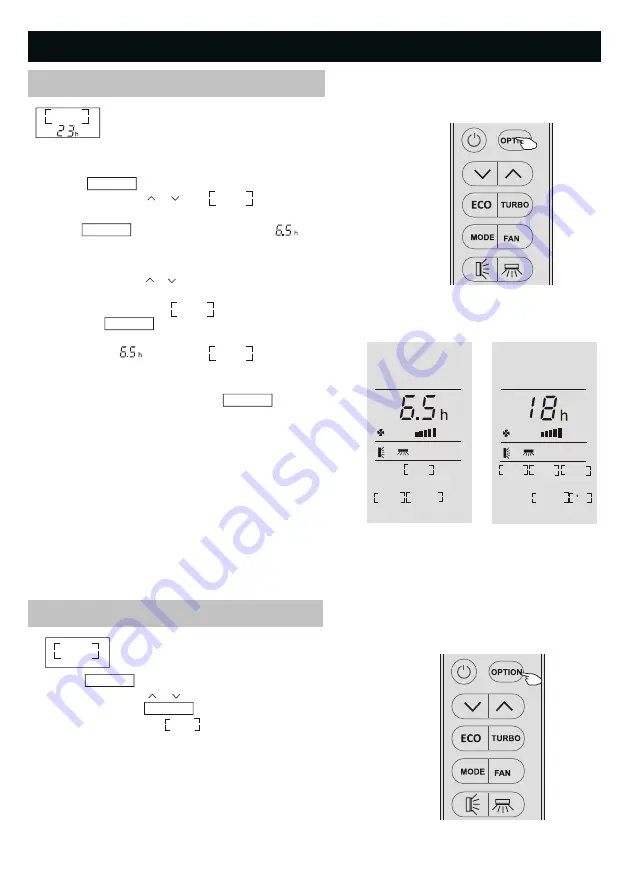
15
OPERATING INSTRUCTIONS
SLEEP TIMER I FEEL
DISPLAY 8 CH
HEAT
SLEEP TIMER I FEEL
DISPLAY 8 CH
TIMER
CLEAN DISPLAY
HEAT
TIMER
CLEAN DISPLAY
Figure1,Timer-on
when switch off
Figure2,Timer-off
when switch on
TIMER
To set the automatic timer switch-on /off
Note:
All programming should be operated within 5 seconds,
otherwise the setting will be cancelled.
1. Press OPTION button, select the Timer by
pressing the button or until TIMER symbol
is flashing;
Timer setting/change/cancel:
3. To set the timer or change the timer:
(1)Press the button or to set the expected timer
(Increase or decrease a
t half-hour intervals
)
the symbols
h
and TIMER both are flashing.
(2) Press OPTION or wait for 5 seconds without any
operation to confirm the timer, the pre-setting
timer like and symbol TIMER will be on the
display.
4. To cancel the timer(if TIMER is on).
Repeat step 1, step 2, then press OPTION or wait for 5
seconds without any operation to cancel the timer.
A sample for the Timer-on as Figure1, Timer-off as Figure2
I FEEL Function (Optional)
I FEEL
Press OPTION button, select the I FEEL by
pressing the button or until symbol I FEEL
is flashing; Press OPTION again to activate the
I FEEL function, and will appear on the display.
Do it again to deactivate this function.
I FEEL
This function enables the remote control to measure
the temperature at its current location, and send this
signal to the air conditioner to optimize the temperature
around you and ensure the comfort.
It will automatically deactivate 2 hours later.
2. Press OPTION again, the data symbol like
and TIMER will be flashing;
TIMER Function
Содержание 292871
Страница 31: ......






























