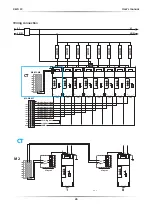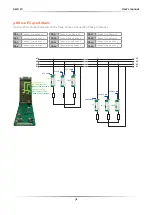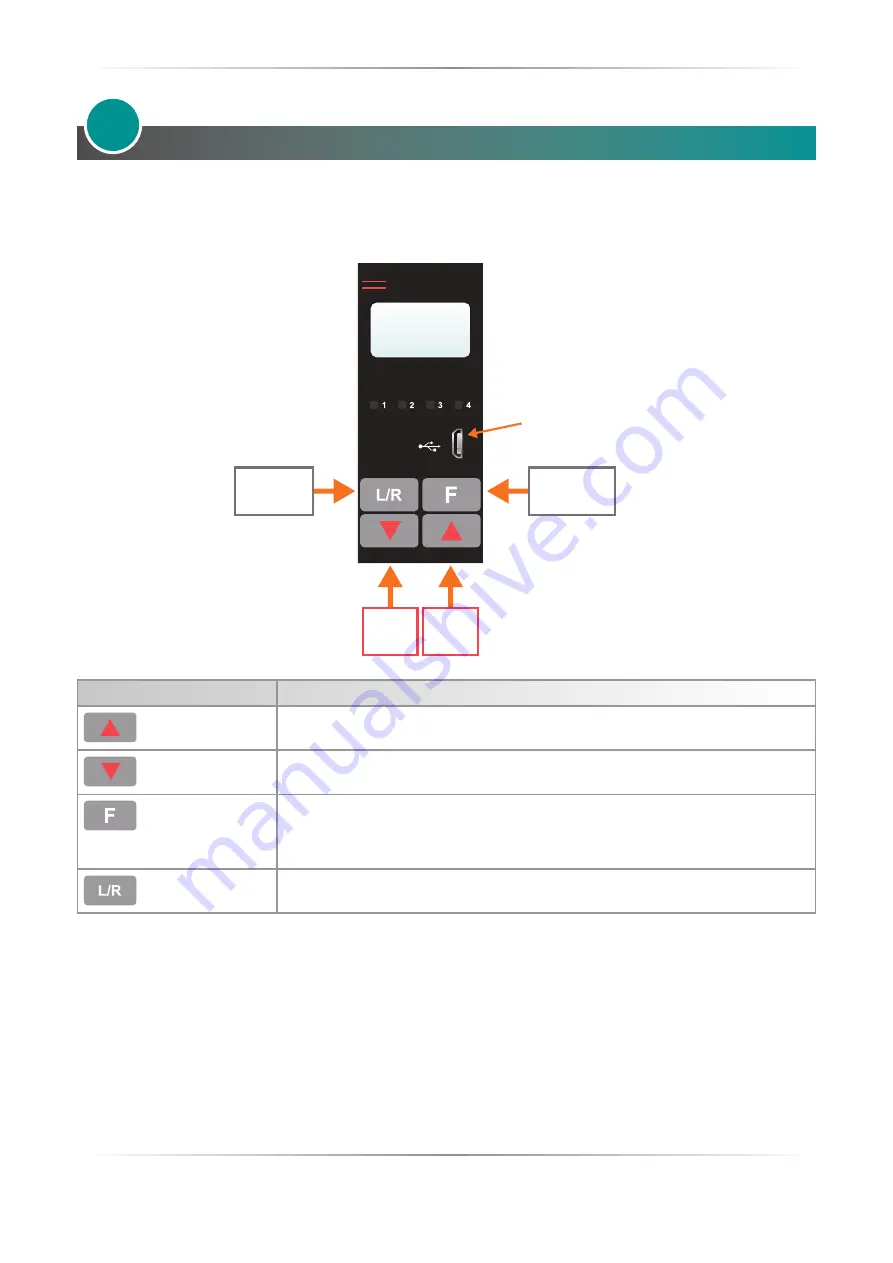
REVO PC
User’s manual
35
Control Panel
The Control Panel is placed on the front of the unit, on its display you can visualize the alarms, the input and
output signals and all the configuration parameters.
The Control Panel is composed by
4 pushbutton
appropriately identified: based on the state of the device
each button assumes a specific function, as described below.
Key or combination
Description of the function associated
UP key
Increases the value of the parameter currently displayed when
an edit operation
is in progress
.
▼
Down key
Decreases the value of the parameter currently displayed when
an edit
operation is in progress
.
Function key
press 2 sec:
Enables the change of a parameter
displayed, (if available)
incrementable and decrementabile with UP Key and Down Key.
press 4 sec:
save configuration.
Local/Remote Key Change menu page.
6
Local
Remote
Function
USB
connector
Down
Key
Up
Key
Содержание REVO PC M-RPC
Страница 2: ......