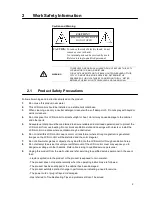2
Work Safety Information
Caution and Warning
CAUTION !!
RISK OF ELECTRIC SHOCK
DO NOT OPEN
CAUTION: To reduce the risk of electric shock, do not
remove cover (or back).
No internal parts can be serviced by users.
Refer servicing to qualified personnel.
WARNING
TO PREVENT FIRE OR SHOCK HAZARD, DO NOT EXPOSE THIS CCTV
LCD MONITOR TO RAIN OR MOISTURE.
“HIGH VOLTAGE EXISTS ON THE BACK LIGHT POWER LEAD OF THIS
CCTV LCD MONITOR. BEFORE SERVICING, DETERMINE THE
PRESENCE OF HIGH VOLTAGE BY CONNECTING THE H.V. METER
BETWEEN THE BACK LIGHT POWER LEAD AND CHASSIS ONLY“
2.1
Product Safety Precautions
Follow all warnings and instructions marked on the product.
1.
Do not use this product near water.
2.
This LCD monitor should be installed on a stable horizontal base.
3.
When cleaning, use only a neutral detergent cleaner with a soft damp cloth. Do not spray with liquid or
aerosol cleaners.
4.
Do not expose this LCD monitor to direct sunlight or heat. Hot air may cause damage to the cabinet
and other parts.
5.
Adequate ventilation must be maintained to ensure reliable and continued operation and to protect the
LCD monitor from overheating. Do not block ventilation slots and openings with objects or install the
LCD monitor in a place where ventilation may be obstructed.
6.
Do not install this LCD monitor near a motor or transformer where strong magnetism is generated.
Images on the LCD monitor will be distorted and the color irregular.
7.
Do not allow metal pieces or objects of any kind fall into the LCD monitor through ventilation holes.
8.
Do not attempt to service this unit yourself. Removal of the LCD monitor cover may expose you to
dangerous voltage or other hazards. Refer all servicing to qualified service personnel.
9.
Unplug this product from the wall outlet and refer servicing to qualified service personnel in the event
that:
- Liquid is spilled onto the product or the product is exposed to rain or water.
- The product does not operate normally when the operating instructions are followed.
- The product has been dropped or the cabinet has been damaged.
- The product exhibits a distinct change in performance, indicating a need for service.
- The power cord or plug is frayed or damaged.
- Has referred to Troubleshooting Tips and problems still can’t be solved.
2