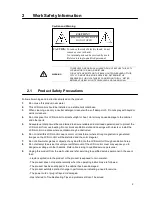Language (Video Mode)
The default language is English, you may
press the “A” key and press “
Λ
” or “V” key to
select language you want. There are 6
languages to select (1) English (2) French (3)
Italian (4) German (5) Spanish (6) Chinese (7)
Japanese.
Misc (Video Mode)
Press the “
Λ
” or “V” key on the buttons to
call out the OSD Menu . Press “
Λ
” or “V”
to select “Misc” mode and press “A” key
again to select the “Misc ” option.
Signal Source
Press “
Λ
”
or
“V” key to select “ signal source”
Reset
If you want to back to factory default, press “
Λ
”
or
“V” key to select “ Reset”
and press “A” key to activate
Volmue
Press “
Λ
”
or
“V” to increase/decrease the “bar” to adjust volume.
Back :
Exit the current menu page
Exit
(Video Mode)
Press the “
Λ
” or “V” key on the buttons to
call out the OSD Menu,
and press
“
Λ
” or “V”
to select “Exit” to exit the OSD menu.
11