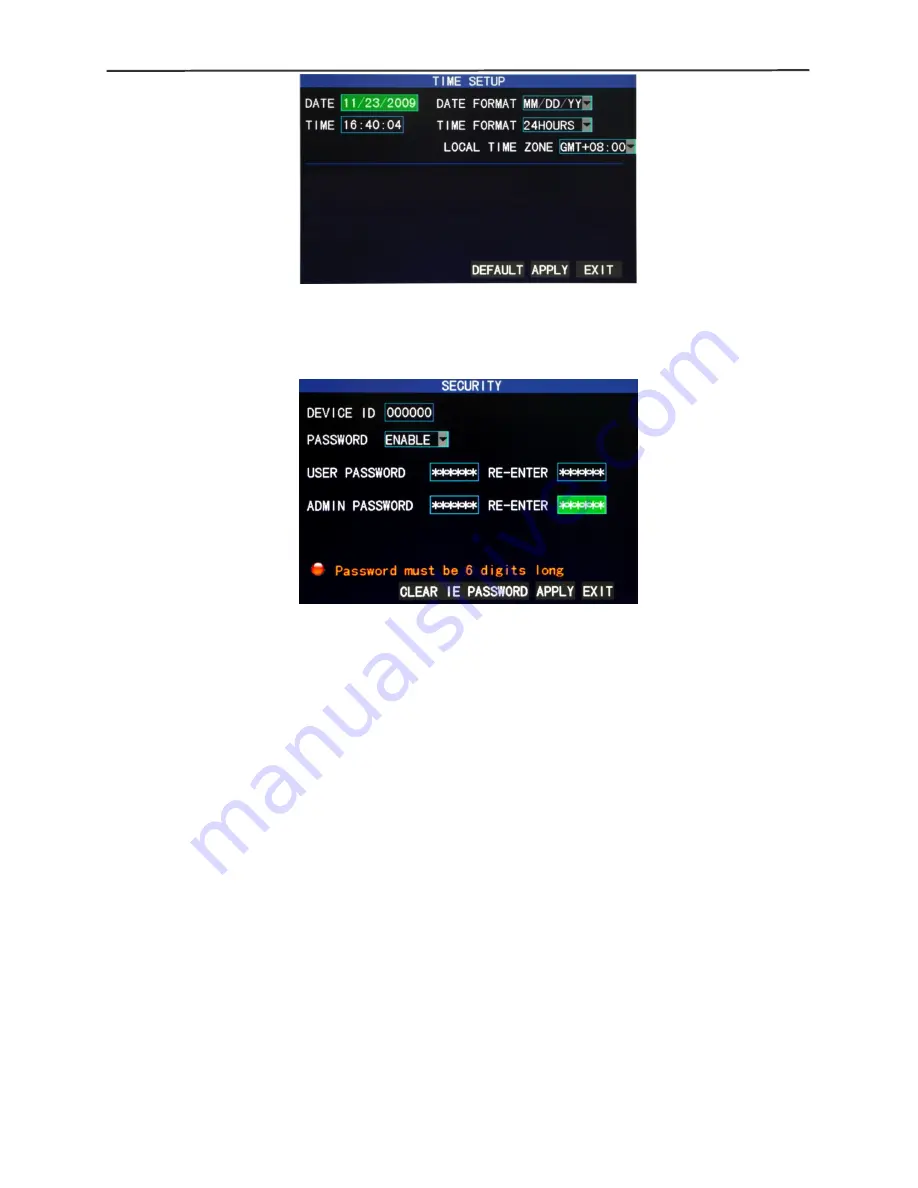
4/8-channel H.264 DVR User Manual
16
The system time, date format, time format, time zone and summer time can be set up
in this screen.
3.6.3 User password
DEVICE ID:
Enter digits directly to set up the DVR number;
PASSWORD
: Press “Enter” to select “ENABLE” or “DISABLE” the user password. If
this option is enabled, the user has to enter his/her password upon logging-in to log in
successfully; if it is disabled, the main menu of the system can be logged in directly;
User Password
: This option is operated with keys or the mouse. Enter digits directly to
set the user password;
Admin password
: This option is operated with keys or the mouse. Enter digits directly
to set the administrator password.
Notes
:
1)
This unit has no initial password. When you’re setting up passwords, it is
recommended that the two passwords are set up together. If any set password is
forgotten, please contact your dealer or the technical department of the
manufacturer.
2)
Only the locking, channel changeover, video search, log search, backup , PTZ
control, mute, manual recording and stopping recording functions are available to
normal users.
3.6.4 CAMERAS
Move the cursor to the “CAMERAS” option (the icon is surrounded by a yellow frame to
indicate selection), and press “Enter” to enter the setup screen of this option, as shown
below:
Содержание JE-D7004
Страница 1: ...1 4 8 channel Embedded Digital Video Recorder...
Страница 48: ...4 8 channel H 264 DVR User Manual 1...















































