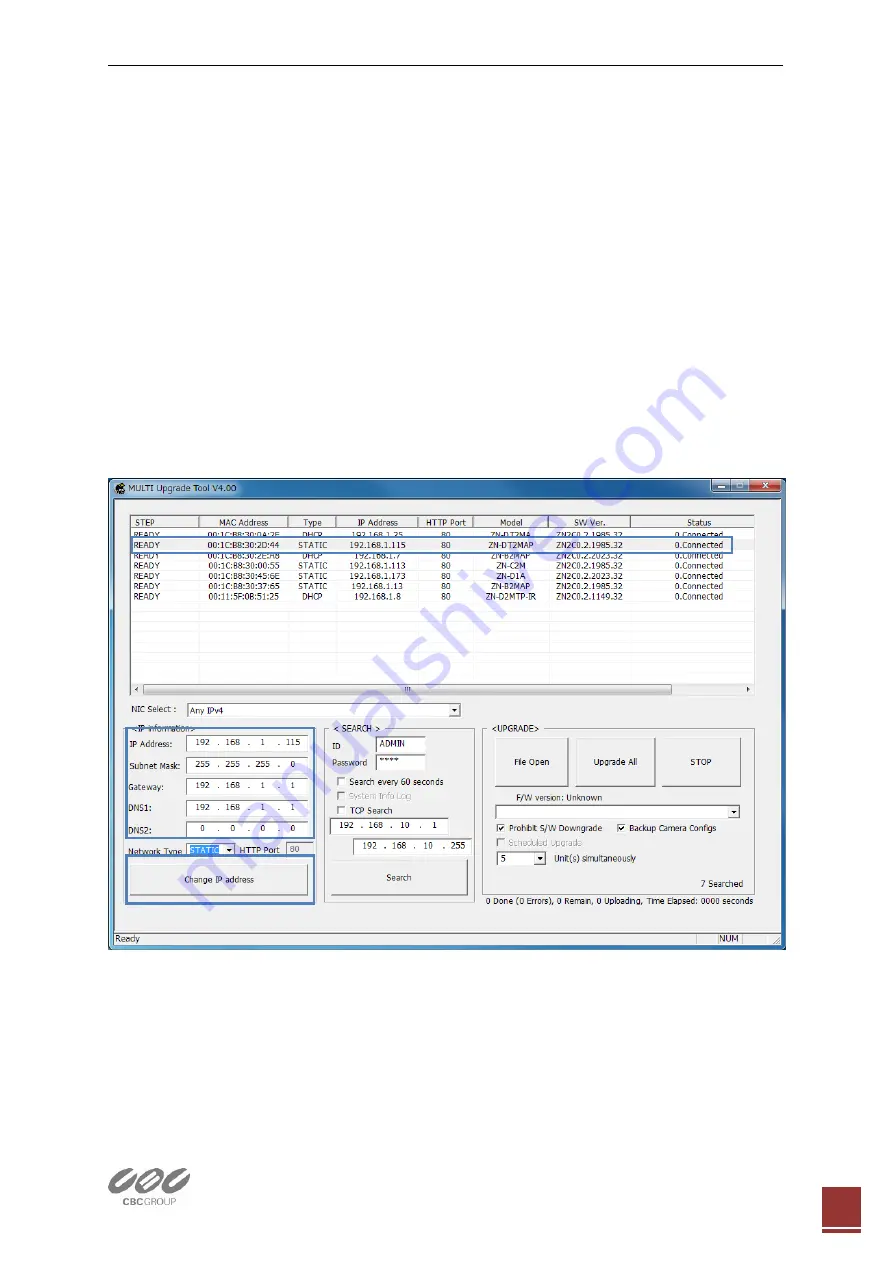
Quick User Guide
ZN-MB2xx Series Network Camera
Ver1.20 EN
2
3. Making Connection
Connect Ethernet cable to make a connection to the PoE HUB.
The camera support PoE only.
4. Assign IP address
The default setting of the camera is set to
“DHCP” and “UPnP” function
is set to ON. If you have a DHCP server on your network and UPnP
function is enabled on your PC you can find the network camera in
“My network”.
If a DHCP server is not available on your network, please assign IP
address by the following process. Default IP address will be shown as
255.255.255.255.
Execute MultiUpgradeTool.exe. It will search cameras on the network
automatically.
1) After the camera is listed in camera list, select the camera.
2) Type in the all network information.
3) Click
“Change IP address” button to apply settings to the camera.
When double click the camera in the list, the default web browser
(Internet Explorer or compatible equivalent) will open and automatically
connect to the camera.
①
③
②






























