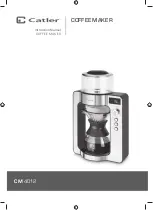11
OPERATING YOUR CM 4012 COFFEE MAKER
The indicator light will lit. Use the
/
buttons to set the ratio of the grounded
coff ee to water in the range from 1:10 to
1:20. Press the
button or wait till the
data on the display will stop fl ashing.
NOTE
By the ratio of the grounded coff ee
to water, you set the intensity of
the brewed coff ee. The ratio of 1:10
represents strong coff ee. If you wish
coff ee of less intensity, increase the
ratio between the grounded coff ee
and water.
8. Press
the
button to turn the coff ee
maker on. The
button will start to fl ash,
and the coff ee maker will start to heat
up the water. The display will show the
actual water temperature in the water
tank while heating.
9. You can check the set temperature,
coff ee-to-water ratio, or coff ee volume by
rotating the knob while brewing.
10. Once the water temperature reaches the
set temperature, the coff ee maker will
stop heating and start to slowly dispense
water through the opening hole in the
centre of the water tank bottom. There is
a rotary mechanism under the opening
hole which will rotate while dispensing
water to evenly brew the grounded
coff ee.
11. After a while, the coff ee maker will
stop dispensing water and the coff ee is
brewed for about 30 seconds.
12. Then, the water dispensing starts again,
and the coff ee maker will repeat this
process until the total amount of water
weighs more than the grounded coff ee in
the ratio you set.
13. Once the adequate amount of water has
been dispensed, the rotary mechanism
will stop. The display will show the total
coff ee amount.
14. Wait until all coff ee has dropped down
into the carafe, then carefully remove the
fi lters, and place the stainless-steel fi lter
into the holder where you leave it to cool
down.
WARNING!
The stainless-
steel filter, brewed
grounded coffee
and carafe are
very hot. Pay more
attention when
handling, not to get
scalded.
DELAY START OF THE COFFEE
MAKER – AUTOMATIC BREWING
COFFEE
1. Follow the 1. – 6. steps from the
“
Automatic coff ee brewing
” part.
2. Turn the rotary knob to the “
Program
”
position and the display will show the
last delay start setting.
3. Use
the
/
buttons to set the time
when the coff ee maker starts brewing.
Follow the same steps as setting
the clock. Press the
button for
confi rmation.
4. Press
the
button to turn on the coff ee
maker and the delay start function. The
display will show “
AUTO
” and “
PROG
”.
That means the correct setting of the
delay start. After a while, the coff ee
maker will show the actual time and the
Содержание CM 4012
Страница 1: ...COFFEE MAKER CM 4012 Instruction Manual COFFEE MAKER...
Страница 2: ...COFFEE MAKER...
Страница 19: ...17 NOTES...