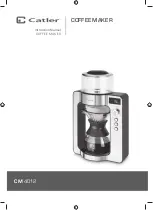9
OPERATING YOUR CM 4012 COFFEE MAKER
NOTE
The correct clock setting is important
if you use the delay start functions.
However, the coff ee maker can be
operated without clock setting.
If you disconnect the power plug from the
power socket, you will need to set the clock
after reconnecting.
FILLING THE WATER TANK
Use only clean and cold water for coff ee
making.
Remove the water tank lid and pour clean
and cold water into it. Always observe the
minimum and maximum marks which are
marked on the tank.
Replace the lid on the water tank.
NOTE
There is a sensor which measures
the water temperature on the tank
bottom. Therefore, it is important the
lid is placed correctly. Otherwise, the
water may take a long time to heat up,
or the water may not heat up at all.
OPERATING THE COFFEE MAKER
AUTOMATIC COFFEE BREWING
1. Pour clean and cold water into the water
tank. Always observe the minimum and
maximum marks which are marked on
the tank.
2. Place the stainless-steel fi lter into the
carafe neck and place a “V”-shaped
paper fi lter, size 4, suitable for drip-coff ee
machine, into it, and insert the carafe into
the coff ee maker.
NOTE
Paper fi lters are not included in
the packaging and these can be
purchased at a regular retailer.
3. Turn the rotary know to the “
Brew Mode
A/M
” position. The indicator light will be
lit. Use the
/
buttons to select “
AUTO
”
(automatic coff ee brewing).
4. Press the TARE button and then, remove
the carafe from the coff ee maker.
5. Put the required amount of the grounded
coff ee into the paper fi lter. Ensure you
use the grounded coff ee for drip-coff ee
machines. The amount of coff ee depends
on your personal preferences.
6. Place the carafe back into the coff ee
maker and the display will show the
weight of the grounded coff ee.
7. Press
the
button to turn the coff ee
maker on. The
button will start to fl ash,
and the coff ee maker will start to heat
up the water. The display will show the
actual water temperature in the water
tank while heating.
8. You can check the preset temperature,
coff ee-to-water ratio, or coff ee volume by
rotating the knob while brewing.
NOTE
It is not possible to change the
temperature or coff ee-to-water ratio
at the automatic coff ee brewing. These
parameters are set at the factory. The
preset temperature is 93°C and ratio
is 1:15.
9. Once the water temperature reaches
the preset temperature of 93 °C, the
coff ee maker will stop heating and start
Содержание CM 4012
Страница 1: ...COFFEE MAKER CM 4012 Instruction Manual COFFEE MAKER...
Страница 2: ...COFFEE MAKER...
Страница 19: ...17 NOTES...