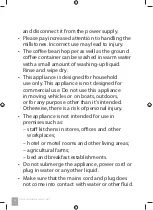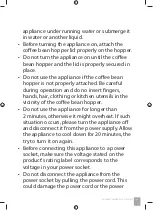17
CARE AND CLEANING
3. Press and hold the UNLOCK button at the
back of the grinder base. Turn the milling
fi neness control knob anticlockwise with
your other hand until the graphic mark
on the milling fi neness control is aligned
with the one on the grinder base. This
upper millstone can be only removed in
this way - see fi gure below.
4. Keep the UNLOCK button pressed and
lift the upper millstone by the grip with
your other hand to remove it - see picture
below. Release the button.
5. Clean the upper millstone with the
supplied cleaning brush.
6. In order to clean the lower millstone, lift
the fi neness control knob slowly - see
fi gure below.
7. Clean the lower millstone using the
supplied cleaning brush.
8. When the millstones are clean, attach
the fi neness control knob back on the
grinder base. The graphic mark on the
control must be aligned with the one
on the grinder base. Turn the fi neness
control knob anticlockwise until the
graphic mark on the control is aligned
with the UNLOCK sign. The UNCLOK
button will pop up.