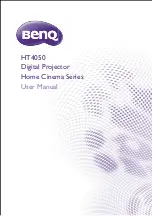77
Wireless LAN Connection between the Projector and a
Computer
Troubleshooting
Problem
Cause and Required Action
I can’t establish a wireless
LAN connection between
the projector and a
computer.
z
If any other wireless LAN utility besides Network Connection is running on the
computer, close it.
z
Try moving the projector closer to the computer. Also, make sure there is no wall or
other obstruction between the projector and computer.
z
If a nearby microwave oven, Bluetooth device, or other device is interfering with the
wireless LAN signal, relocate the interfering device.
z
If the projector is off, turn it on.
z
If the projector does not have the wireless adapter connected, connect it (page 10).
z
If the computer’s wireless LAN function is disabled, enable it.
The wireless LAN
connection between the
projector and computer
keeps dropping.
z
If any other wireless LAN utility besides Network Connection is running on the
computer, close it.
z
Try moving the projector closer to the computer. Also, make sure there is no wall or
other obstruction between the projector and computer.
z
If a nearby microwave oven, Bluetooth device, or other device is interfering with the
wireless LAN signal, relocate the interfering device.
I can establish a wireless
LAN connection between
the projector and
computer, but the
computer screen contents
won’t project.
z
If something other than “Network” is selected as the projector’s input source,
press the [INPUT] key and then select “Network”.
z
If computer screen contents won’t project while “Network” is selected as the input
source, click
(Project 1 screen) on the Network Connection window.
z
If the projection image has been frozen or cut off by pressing the [FREEZE] or
[BLANK] key on the projector’s remote controller, press the remote controller’s
[ESC] key to cancel the freeze/blank operation.
Projection image switching
is slow.
z
On the Network Connection window, click the function menu button and then
check “Projection Setting”. If “High-resolution” is selected, change the setting to
“High-speed”.
z
On the computer, exit all applications that you are not using.
z
If your computer is running Windows Vista, 7, 8, or 8.1, disable Windows Aero
TM
.
Wireless LAN connection
problems when multiple
projectors are being used
at the same time.
Check if more than one projector is assigned the same SSID number. Each projector
should have its own unique SSID. For information about the required operation, see
“To change the SSID” (page 49).
Содержание XJ-UT310WN
Страница 79: ...MA1405 A...