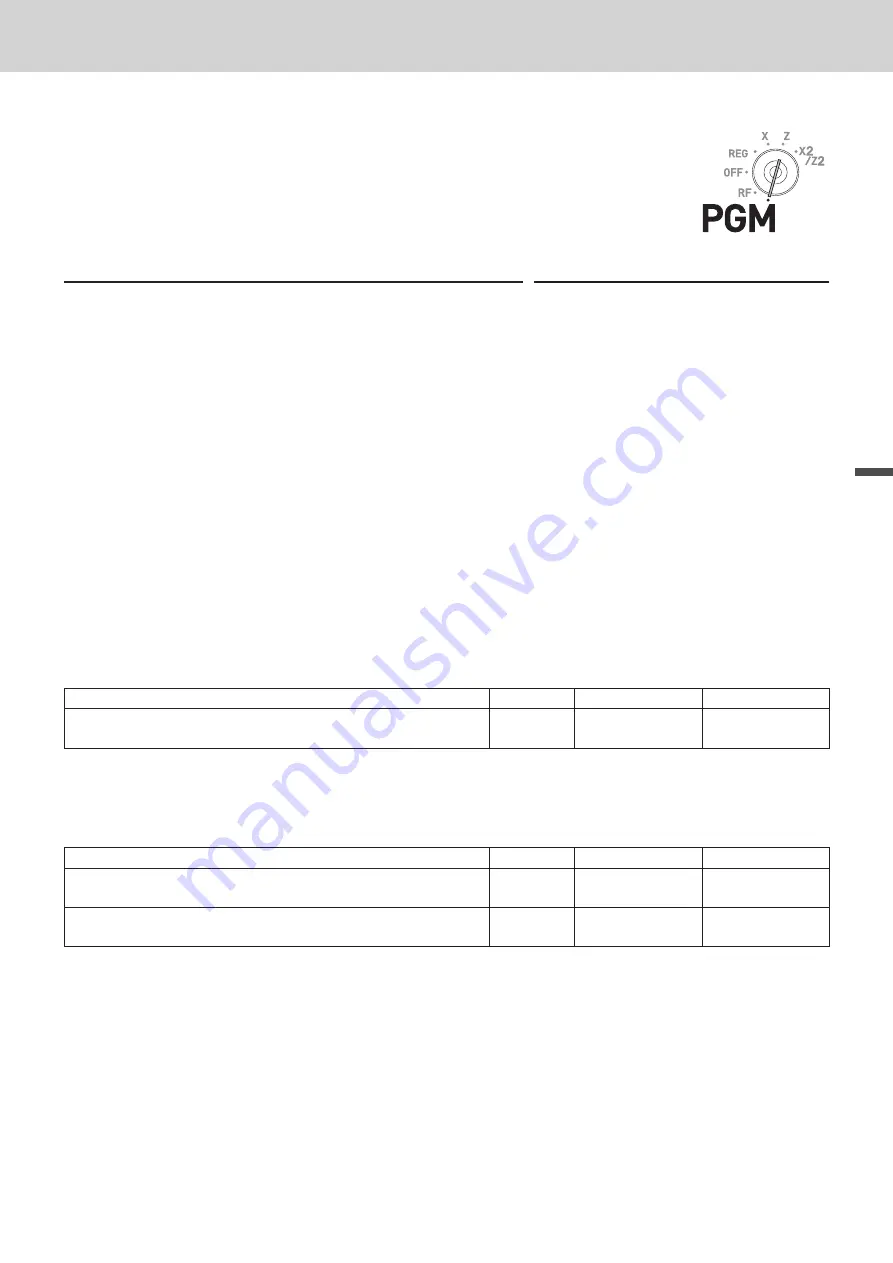
E-69
Use
ful
fe
atu
re
s
Advanced programmings and registrations
Programming detail settings
To program the detail settings of the register, please follow the operations shown
below.
Step
Operation
1
Turn the Mode switch to PGM position and select [System
Setting] then press
F
key.
[System Setting] is the last column on the programming top
menu and is not shown on the first screen. Keep pressing
>
key until it appears on the screen.
>
▪▪▪▪▪
>F
2
Enter
3
and press
o
key to set the register in the
programming mode.
3
o
3
Referring the following tables, enter two-digit set code you
wish to program followed by two 2s. “22” is the identifica
-
tion code for programming detail settings.
BB22
[set code]
For example, if you wish to program tax
system:
0422
4
Referring the tables below, enter program code of up to 10
digits and press
F
key.
BB
▪▪▪▪▪
BBF
[Program code (up to 10 digits)]
5
Press
o
key to complete the program.
o
Set code 02 (Machine number)
Description
Selection
Program code
Default value
Machine number
Machine
number
BBBB
D4 D3 D2 D1
ºººº
D4 D3 D2 D1
Example:
To set the register’s specific unit number 1234.
Press
3
o
0222
o
1234F
o
Set code 03 (Whether to reset consecutive number after Reset (Z) report or not)
Description
Selection
Program code
Default value
Reset consecutive number after daily reset report is issued.
Yes = 0
No = 1
B
D8
º
D8
Must be “0000000” (seven zeros)
B
to
B
D7 to D1
º
to
º
D7 to D1
Example:
Not resetting the consecutive number after Z report printing.
Press
3
o
0322
o
10000000F
o
Содержание SE-S3000
Страница 1: ...User s Manual SE S3000 Electronic Cash Register M size drawer ...
Страница 46: ...E 46 To use the cash register s basic function ...
Страница 112: ...MA1302 A SE S3000 E1 ...






























