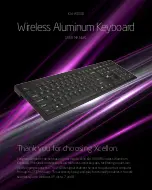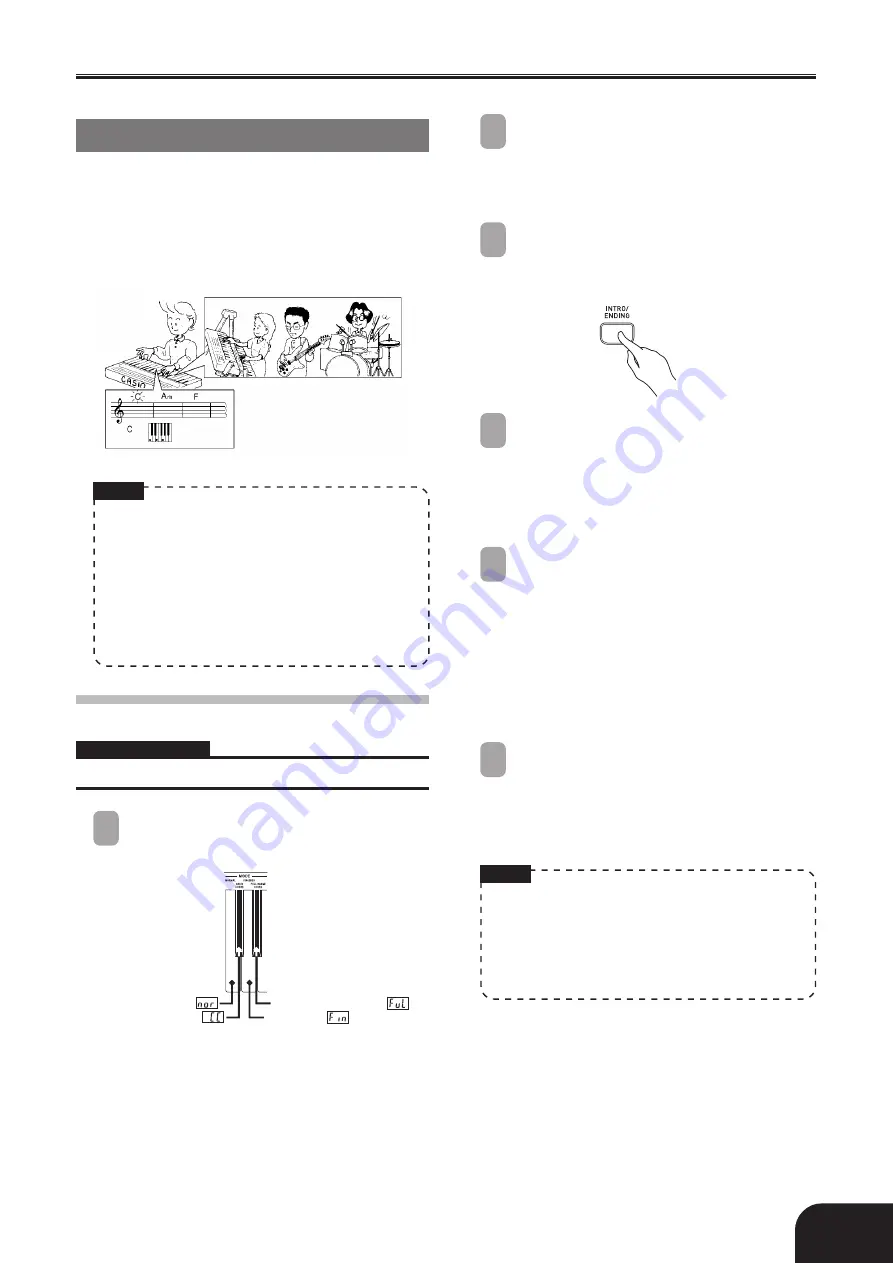
E-13
Playing Rhythms
407A-E-015A
Using Auto Accompaniment
With auto accompaniment, the keyboard
automatically plays rhythm, bass, and chord parts in
accordance with chords you select using simplified
keyboard fingerings, or chords you play. Auto
accompaniment makes it feel like you have your own
private backup group with you all the time.
NOTE
• Rhythms 110 through 119 consist of chord
accompaniments only, without any drums or other
percussion instruments. These rhythms do not
sound unless CASIO CHORD, FINGERED, or
FULL RANGE CHORD is selected as the
accompaniment mode. With such rhythms, make
sure that CASIO CHORD, FINGERED, or FULL
RANGE CHORD is selected before you try playing
chords.
To play with auto accompaniment
PREPARATION
• Select the rhythm you want to use and adjust the tempo.
1
Select one of the three chord modes
(MODE).
• Here we will select the CASIO CHORD mode.
• See page E-14 for information about how to use
the chord modes.
2
Press the
SYNCHRO/FILL-IN
button.
• This configures the piano so rhythm and chord
accompaniment will start automatically when
you press any keys within the accompaniment
keyboard range.
3
Press the
INTRO/ENDING
button.
• This configures the piano so accompaniment
starts with an intro pattern.
4
Use a CASIO CHORD fingering to play the
first chord within the accompaniment
keyboard range.
• This will cause the intro pattern for the selected
rhythm to play, followed by the auto
accompaniment rhythm and chord pattern.
5
Use CASIO CHORD fingerings to play
other chords.
• See “How to Play Chords” on page E-14 for
information about how to finger chords with
the various chord modes.
• You can insert a fill-in pattern while an auto
accompaniment is playing by pressing the
SYNCHRO/FILL-IN button. A fill-in helps to
change the mood of the auto accompaniment
pattern.
6
To stop auto accompaniment play, press the
INTRO/ENDING
button.
• This will play an ending pattern for the selected
rhythm before stopping auto accompaniment
play.
NOTE
• You can start or stop auto accompaniment play
without an intro or ending pattern by pressing the
START/STOP button in steps 3 and 6.
• You can adjust the volume of auto accompaniment.
For more information see “Adjusting
Accompaniment Volume” on page E-24.
FULL RANGE CHORD:
FINGERED:
NORMAL:
CASIO CHORD: