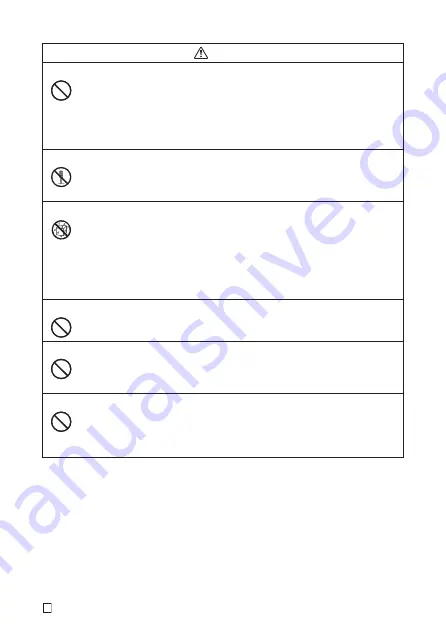
E
4
Warning
Dropping and Rough Treatment
Continued use of the printer after it is damaged by dropping or other rough treatment
creates the risk of fi re and electric shock. Immediately perform the following steps
whenever any of the above symptoms are present.
1. Disconnect the USB cable.
2. Unplug the AC adaptor from the wall outlet.
3. Contact your original retailer.
Disassembly and Modifi cation
Never try to take the printer apart or modify it in any way. Doing so creates the risk of
electric shock, burn injury, and other personal injury.
Leave all internal inspection, maintenance, and repair up to your original retailer.
Liquids and Foreign Matter
Water, sports drinks, seawater, animal or pet urine, or foreign objects (pieces
of metal, etc.) getting into the printer creates the risk of fi re and electric shock.
Immediately perform the following steps whenever any of the above symptoms are
present.
1. Disconnect the USB cable.
2. Unplug the AC adaptor from the wall outlet.
3. Contact your original retailer.
Keep Away From Fire
Never throw the printer into fi re to dispose of it. Doing so creates the risk of
explosion, which can cause fi re or personal injury.
Packaging Plastic Bag
Take care never to allow the plastic bag the printer comes in to be ingested or placed
over anyone’s head. Doing so creates the risk of suffocation.
Particular care is required in households where small children are present.
Labels Attachment Locations
Do not attach labels to containers used for heating in a microwave oven. The label
material includes metal, so heating in a microwave oven creates the risk of fi re and
burn injury.
Also, the container with the label may become deformed.





















