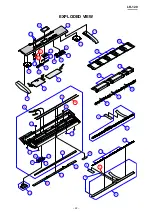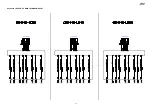LK-120
– 19 –
KEYBOARD LED CHECK
DA
Press the “TONE” button to perform the “LED Check”.
D-1.
Automatically the keyboard LEDs are lit.
Check the following points.
The confirmation chords sound and the LEDs are lit in the order indicated in the illustration
•
below.
There should be no key of which LED brightness is too bright or too faint.
•
1
2
3
4
5
6
7
8
9
10
11
12
13
14
15
16
17
18
19
LCD CHECK
EA
Press the “STEP 1” button to perform the “LCD Check”.
E-1.
The confirmation chord sounds and the display of the LCD is lit.
Press the “STEP (” button.
E-(.
The confirmation chord sounds and the display of the LCD is turned off.
Содержание LK-120
Страница 1: ...LK 120 JUL 2010 LK 120 Ver 2 Jan 2012 ELECTRONIC KEYBOARD...
Страница 7: ...LK 120 5 PRINTED CIRCUIT BOARDS Main PCB M821 MDA1 Sub PCB M820 PSA1...
Страница 30: ...LK 120 28 Keyboard LED PCB M821 LDA1 to LDA2 CN503 to LD3M JG...
Страница 31: ...LK 120 29 Keyboard LED PCB M821 LDA2 to MDA1 CN2 to LD5M JE to LD4M JF to LDA1 CN501...
Страница 32: ...LK 120 30 Keyboard LED PCB CSM446 LD3M LD4M LD5M to LDA1 CN502 to LDA2 CN504 to LDA2 CN505...
Страница 33: ...LK 120 31 Keyboard PCB M800 KYA1 KYA2 to KYA2 CN802 to KYA1 CN801 to MDA1 CN1 Not used Not used...