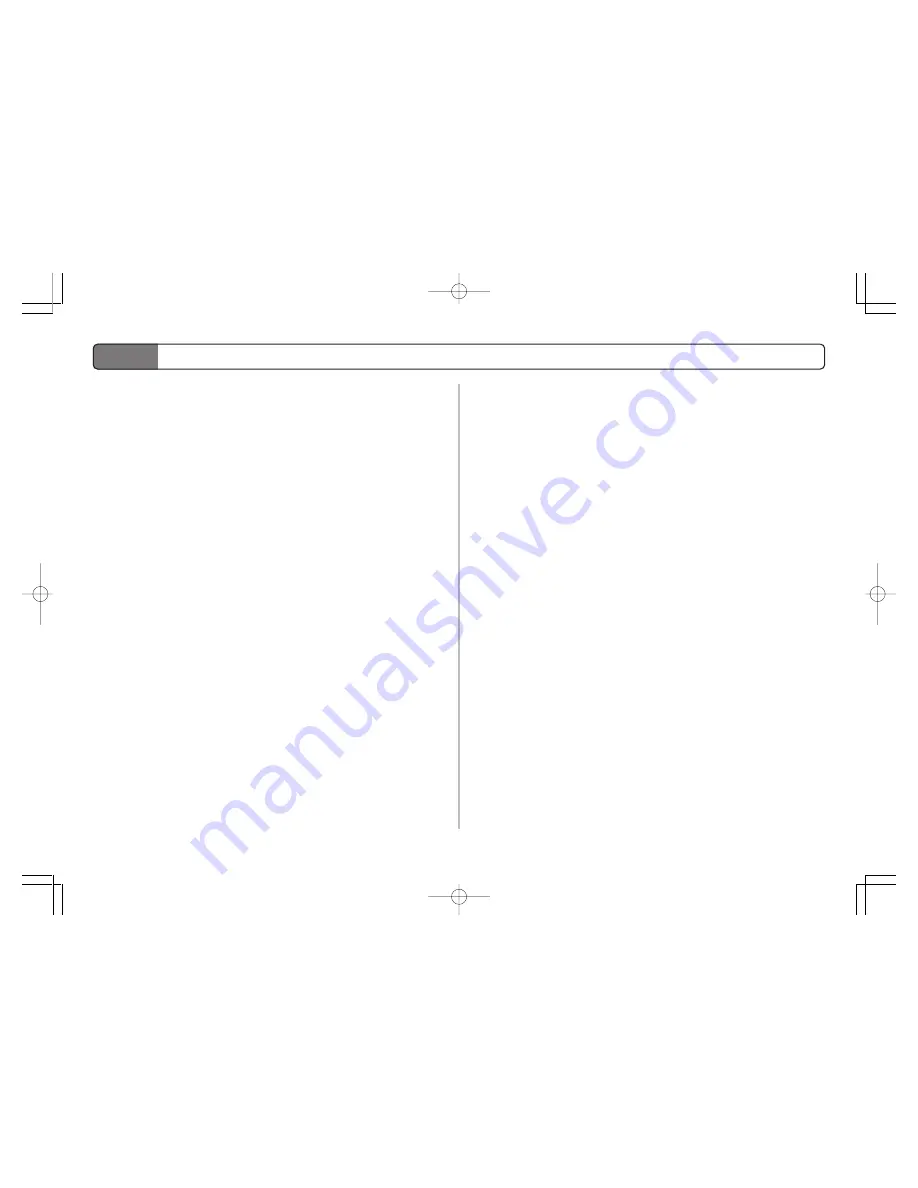
E-14
Basic Operations
This section provides the most basic information you need to get your
Digital Drum running.
To turn power on and off
Slide the POWER switch up and down to turn power ON and OFF.
■
Adjusting Main volume
Rotate the MAIN VOLUME dial to adjust overall volume, including non-
drum sounds, rhythms, metronome, etc.
• Rotate the MAIN VOLUME dial left to decrease main volume, or right to
increase it.
■
Playing the Demo Tune
The demo tune provides you with a demonstration of the various capabili-
ties of your Digital Drum.
To start and stop demo tune play
Press the DEMO button to start and stop demo tune play. You can also stop
demo tune play by pressing the START/STOP button.
• You can use the TEMPO buttons to adjust the speed of the demo tune
while it is playing. Stopping demo tune play returns the demo tune to its
initial default tempo.
• You can use the rhythm part buttons to turn the DRUM, PERC., BASS, and
CHORD parts of the demo tune off or on while it is playing.
273A-E-016A
LD80̲E̲08-14.p65
02.10.31, 14:19
Page 14
Adobe PageMaker 6.5J/PPC






























