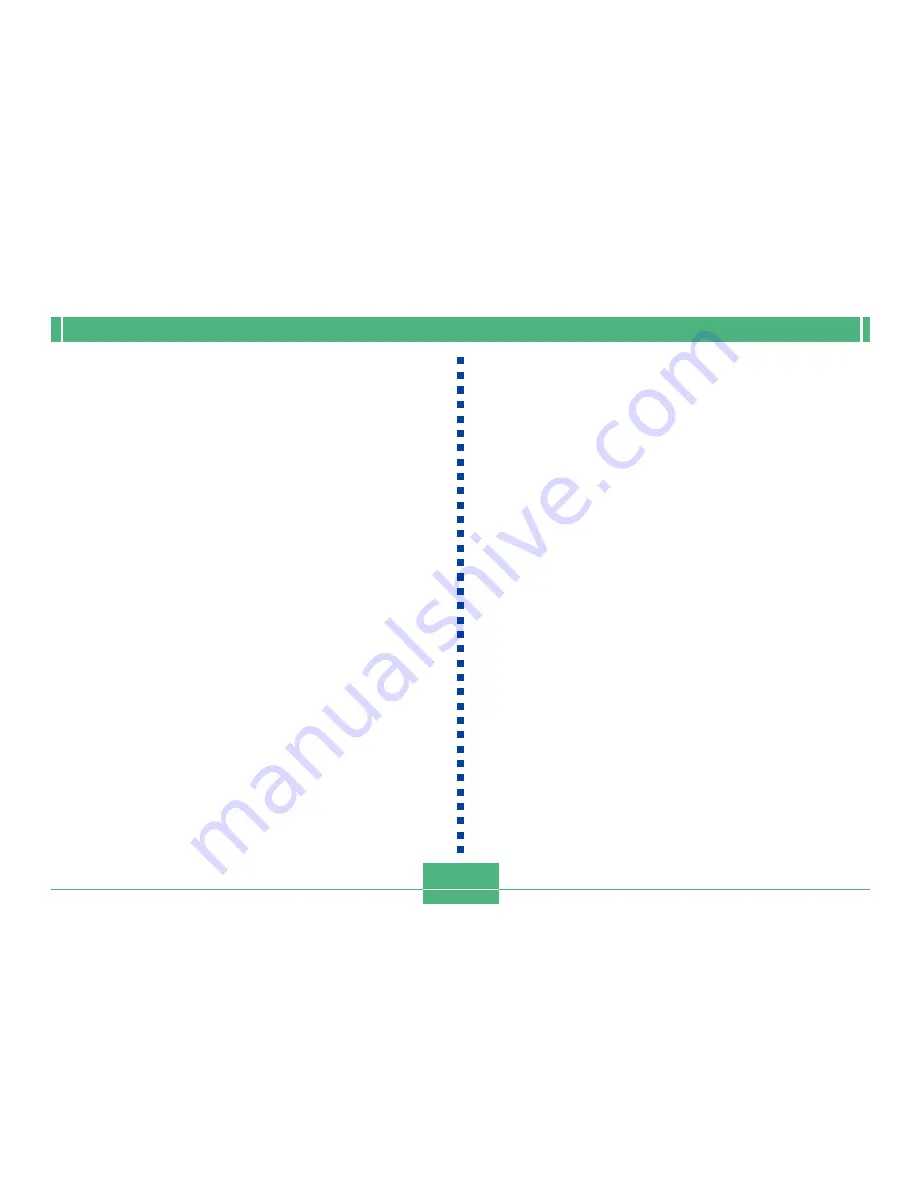
CONNECTING TO EXTERNAL EQUIPMENT
80
PC Camera Mode Precautions
•
This camera is not supplied with power from your computer
over the USB cable. The camera must be supplied power
from its own power supply.
•
Make image size and frame rate settings on your com-
puter.
•
Use the procedures described in the documentation that
comes with your PC camera application to perform PC
camera operations.
•
See the user documentation that comes with the PC cam-
era application you use for information about whether you
can save PC camera still images and movies.
IMPORTANT!
•
The PC Camera mode of this camera may not be com-
patible with certain computers.
•
Operation is not guaranteed when the camera is con-
nected to USB hub or expansion USB board.
























