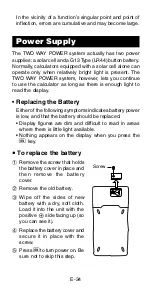E-22
SD
REG
SD
Statistical
Calculations
Standard Deviation
Use the
F
key to enter the SD Mode when you want
to perform statistical calculations using standard de-
viation.
SD ...................................................................
F
2
• Always start data input with
A
B
1
(Scl)
=
to clear
statistical memory.
• Input data using the key sequence shown below.
<
x
-data>
S
• Input data is used to calculate values for
n
,
Σ
x
,
Σ
x
2
,
o
,
σ
n
and
σ
n
-
1
, which you can recall using the key opera-
tions noted nearby.
To recall this type of value:
Perform this key operation:
Σ
x
2
A
U
1
Σ
x
A
U
2
n
A
U
3
o
A
X
1
σ
n
A
X
2
σ
n
-
1
A
X
3
•
Example:
To calculate
σ
n
1
,
σ
n
,
o
,
n
,
Σ
x
, and
Σ
x
2
for
the following data : 55, 54, 51, 55, 53, 53, 54, 52
In the SD Mode:
A
B
1
(Scl)
=
(Stat clear)
55
S
Each time you press
S
to register your input,
the number of data input up to that point is
indicated on the display (
n
value).
54
S
51
S
55
S
53
S
S
54
S
52
S
Sample Standard Deviation (
σ
n
1
) =
1.407885953
A
X
3
=
Population Standard Deviation (
σ
n
) =
1.316956719
A
X
2
=
1.
n =
SD
Содержание FX-820MS
Страница 1: ...http world casio com edu_e fx 820MS User s Guide E ...
Страница 2: ...CASIO ELECTRONICS CO LTD Unit 6 1000 North Circular Road London NW2 7JD U K ...
Страница 3: ...E 1 ...
Страница 38: ...SA0205 A Printed in China CASIO COMPUTER CO LTD 6 2 Hon machi 1 chome Shibuya ku Tokyo 151 8543 Japan ...