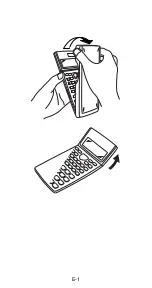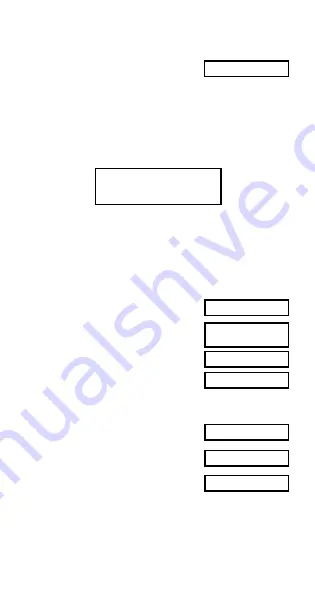
E-15
•
Example 2:
To perform the following calculation:
12
°
34’56”
3.45
12
I
34
I
56
I
-
3.45
=
43
°
24
°
31.2
k
FIX, SCI, RND
• To change the settings for the number of decimal places,
the number of significant digits, or the exponential dis-
play format, press the
F
key a number of times until
you reach the setup screen shown below.
1 2 3
F i x Sc i No r m
• Press the number key (
1
,
2
, or
3
) that corresponds
to the setup item you want to change.
1
(Fix):
Number of decimal places
2
(Sci):
Number of significant digits
3
(Norm): Exponential display format
28.571
00
400.000
00
(Internal calculation continues
using 12 digits.)
400.
00
•
Example 1:
200
7
14
200
\
7
-
14
=
F
.....
1
(Fix)
3
200
\
7
=
-
14
=
400.000
00
FIX
(Specifies three
decimal places.)
The following performs the same calculation using the
specified number of decimal places.
28.571
00
28.571
00
399.994
00
200
\
7
=
(Internal rounding)
A
Q
-
14
=
• Press
F
.....
3
(Norm)
1
to clear the Fix specifica-
tion.
Содержание FX-820MS
Страница 1: ...http world casio com edu_e fx 820MS User s Guide E ...
Страница 2: ...CASIO ELECTRONICS CO LTD Unit 6 1000 North Circular Road London NW2 7JD U K ...
Страница 3: ...E 1 ...
Страница 38: ...SA0205 A Printed in China CASIO COMPUTER CO LTD 6 2 Hon machi 1 chome Shibuya ku Tokyo 151 8543 Japan ...