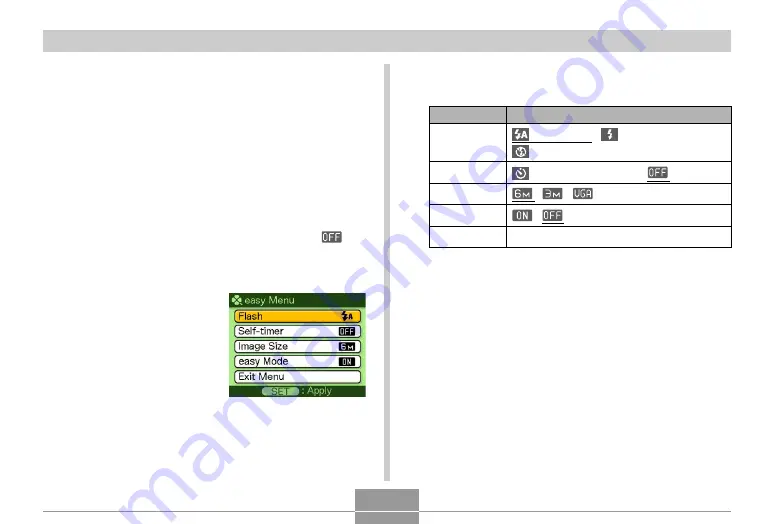
BASIC IMAGE RECORDING
64
3.
Use [
왖
] and [
왔
] to select the setting you
want, and then press [SET].
■
Using the easy Menu
The easy
m
enu contains flash, self-timer, and image size
settings, plus an item for exiting the easy
m
ode.
• While the camera is in the easy
m
ode, all the other
settings (besides Self-timer, Image Size, and easy Mode)
on the REC tab menu (page 235) and Quality tab menu
(page 236) are fixed at preset optimum values. Any
settings you configured on these tabs are not used in the
easy
m
ode.
• To use the Set
U
p tab menu (page 236), you need to exit
the easy
m
ode. To do this, select the “easy Mode” item in
step 2 of the following procedure, and then select
in
step 3. After that, you can use the Setup tab menu as you
normally do.
1.
Press [MENU].
• The easy menu
displays larger text than
standard menus.
2.
Use [
왖
] and [
왔
] to select the menu item you
want, and then press [SET].
*
Underlined settings indicate initial defaults.
• See the following sections for full details about the
“Flash”, “Self-timer”, or “Image Size” settings.
— Using the Flash (page 71)
— Using the Self-timer (page 76)
— Specifying Image Size (page 79)
Available Settings:
(Auto Flash) /
(Flash On) /
(Flash Off)
(10-second self-timer) /
/
/
/
Exit the easy
m
enu
Menu Item:
Flash
Self-timer
Image Size
easy Mode
Exit Menu
C






























