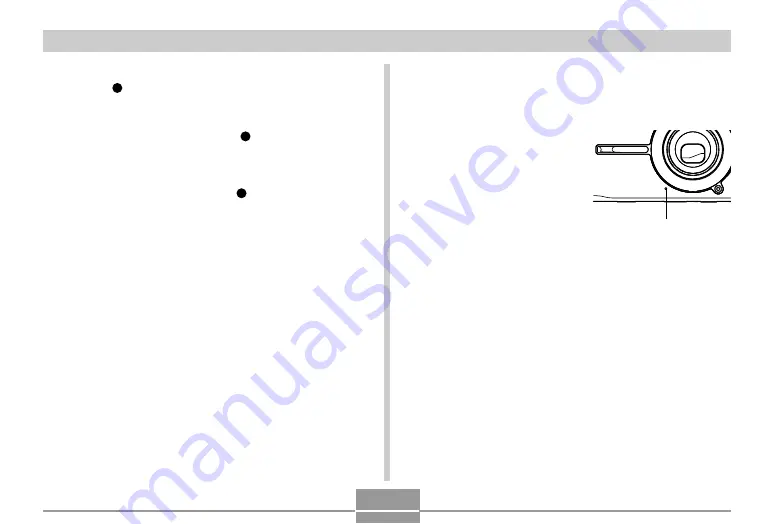
100
OTHER RECORDING FUNCTIONS
3.
Point the camera at the subject and then
press [
] (MOVIE).
• This will record anything that went on in front of the
lens during the previous five seconds and continue
recording from the point that [
] (MOVIE) was
pressed. Recording can continue as long as there is
memory available to store data.
4.
To stop recording, press [
] (MOVIE) again.
■
Movie Recording Precautions
• The flash does not fire during movie recording
• This camera also records audio. Note the following points
when recording a movie.
— Take care that you do not
block the microphone
with your fingers.
— Good recording results
are not possible when the
camera is too far from the
subject.
— Operating camera
buttons during recording
can cause button noise to
be included in the audio.
— Movie audio is recorded
in monaural.
Microphone






























