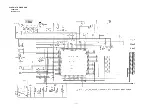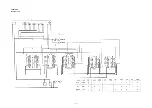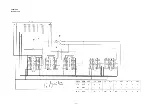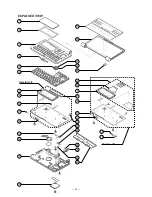Содержание CSF-4450
Страница 17: ... 15 SCHEMATIC DIAGRAMS VERSION E Main Block 1 2 ...
Страница 18: ... 16 VERSION E Main Block 2 2 ...
Страница 19: ... 17 VERSION E Display Block ...
Страница 20: ... 18 VERSION E Key Matrix ...
Страница 21: ... 19 VERSION F Main Block 1 2 ...
Страница 22: ... 20 VERSION F Main Block 2 2 ...
Страница 23: ... 21 VERSION F Display Block ...
Страница 24: ... 22 VERSION F Key Matrix ...
Страница 30: ...8 11 10 Nishi Shinjuku Shinjuku ku Tokyo 160 Japan Telephone 03 3347 4926 ...