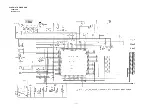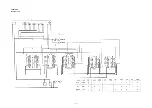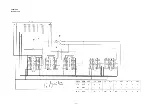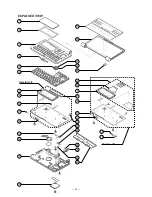— 11 —
S T E P
O P E R A T I O N
D I S P L A Y
N O T E
Enter the
diagnostics
Press ON while shorting
the Test pad.
///// SELF TEST PROG /////
PRESS OK KEY
QUIT BY OFF KEY
CASIO OCT 1995
Main menu
OK
TEST
1 DISP
2 MEMORY
3 KEY
Display
Check
1
DISPLAY
1 DISPLAY
2 FRAME FREQ.
1
No color, no display
OK
Orange color is displayed
OK
Green color is displayed
OK
Blue color is displayed
OK
Checkers are displayed
OK
Reverse checkers are displayed
OK
Frame is displayed
OK
Dots at the 4 corners are
displayed
OK
Vertical 4 colors are displayed
OK
Horizontal 4 colors are displayed
OK
TEST
1 DISP
2 MEMORY
3 KEY
4 BUZZER
5 I/F
6 CONT
7 RESET
4 BUZZER
5 I/F
6 CONT
7 RESET
DIAGNOSTIC PROGRAM
To enter the diagnostic program, proceed as follows;
1 : Open the battery cover and slide the main switch to the arrow side.
2 : Press ON while shorting the Test pad.
Bottom View
RESET
Test pad
Main switch
Содержание CSF-4450
Страница 17: ... 15 SCHEMATIC DIAGRAMS VERSION E Main Block 1 2 ...
Страница 18: ... 16 VERSION E Main Block 2 2 ...
Страница 19: ... 17 VERSION E Display Block ...
Страница 20: ... 18 VERSION E Key Matrix ...
Страница 21: ... 19 VERSION F Main Block 1 2 ...
Страница 22: ... 20 VERSION F Main Block 2 2 ...
Страница 23: ... 21 VERSION F Display Block ...
Страница 24: ... 22 VERSION F Key Matrix ...
Страница 30: ...8 11 10 Nishi Shinjuku Shinjuku ku Tokyo 160 Japan Telephone 03 3347 4926 ...