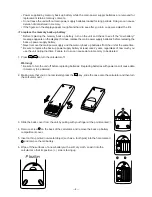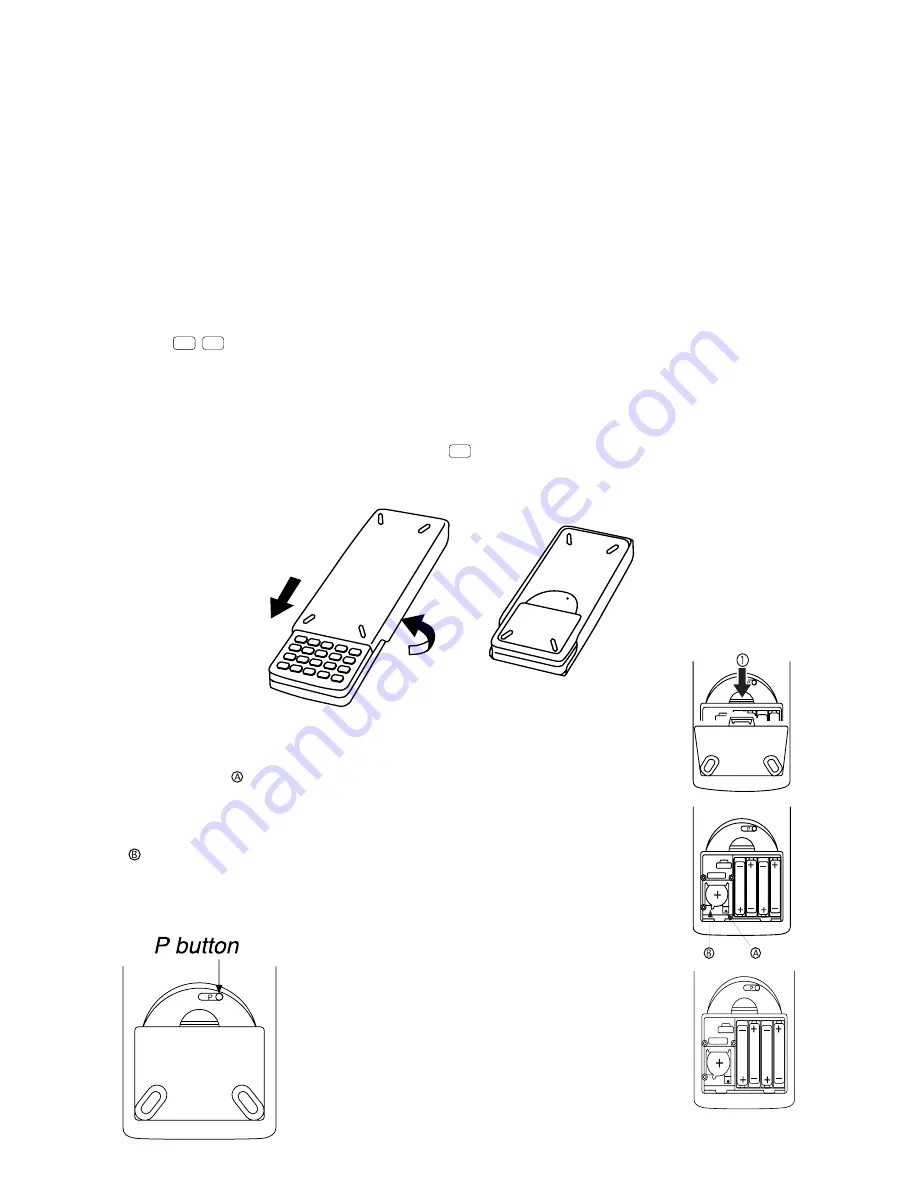
— 8 —
• Power supplied by memory back up battery while the main power supply batteries are removed for
replacement retains memory contents.
• Do not leave the unit without main power supply batteries loaded for long periods. Doing so can cause
deletion of data stored in memory.
• If the figures on the display appear too light and hard to see after you turn on power, adjust the tint.
• To replace the memory back up battery
* Before replacing the memory back up battery, turn on the unit and check to see if the “Low battery!”
message appears on the display. If it does, replace the main power supply batteries before replacing the
back up power supply battery.
* Never remove the main power supply and the memory back up batteries from the unit at the same time.
* Be sure to replace the back up power supply battery at least once 2 years, regardless of how much you
use the unit during that time. Failure to do so can cause data in memory to be deleted.
1. Press
SHIFT
OFF
to turn the calculator off.
Warning!
* Be sure to turn the unit off before replacing batteries. Replacing batteries with power on will cause data
in memory to be deleted.
2. Making sure that you do not accidently press the
AC/ON
key, slide the case onto the calculator and then turn
the calculator over.
3. Slide the back cover from the unit by pulling with your finger at the point marked
1
.
4. Remove screw on the back of the calculator, and remove the back up battery
compartment cover.
5. Insert a thin, pointed non-metal object (such as a tooth pick) into the hole marked
and remove the old battery.
6. Wipe off the surfaces of a new battery with a soft, dry cloth. Load it into the
calculator so that its positive ( + ) side is facing up.
Содержание CFX-9970G
Страница 1: ...R AUG 1997 CFX 9970G without price CFX 9970G ZX 936A ...
Страница 25: ... 25 Main block 1 10 SCHEMATIC DIAGRAMS To Key block To Display drive block To Main block 2 P button ...
Страница 26: ... 26 Main block 2 To Main block 1 To Memory block ...
Страница 27: ... 27 Key block To Main block 1 ...
Страница 28: ... 28 To Main block 1 Display drive block Sub ass y Contrast adj Sub ass y ...
Страница 29: ... 29 Memory block 8M ROM To Main block 2 ...
Страница 31: ... 31 17 22 21 25 23 24 20 18 19 12 EXPLODED VIEW 2 2 ...
Страница 32: ...8 11 10 Nishi Shinjuku Shinjuku ku Tokyo 160 Japan Telephone 03 3347 4926 MA0900171A Printed in Japan ...