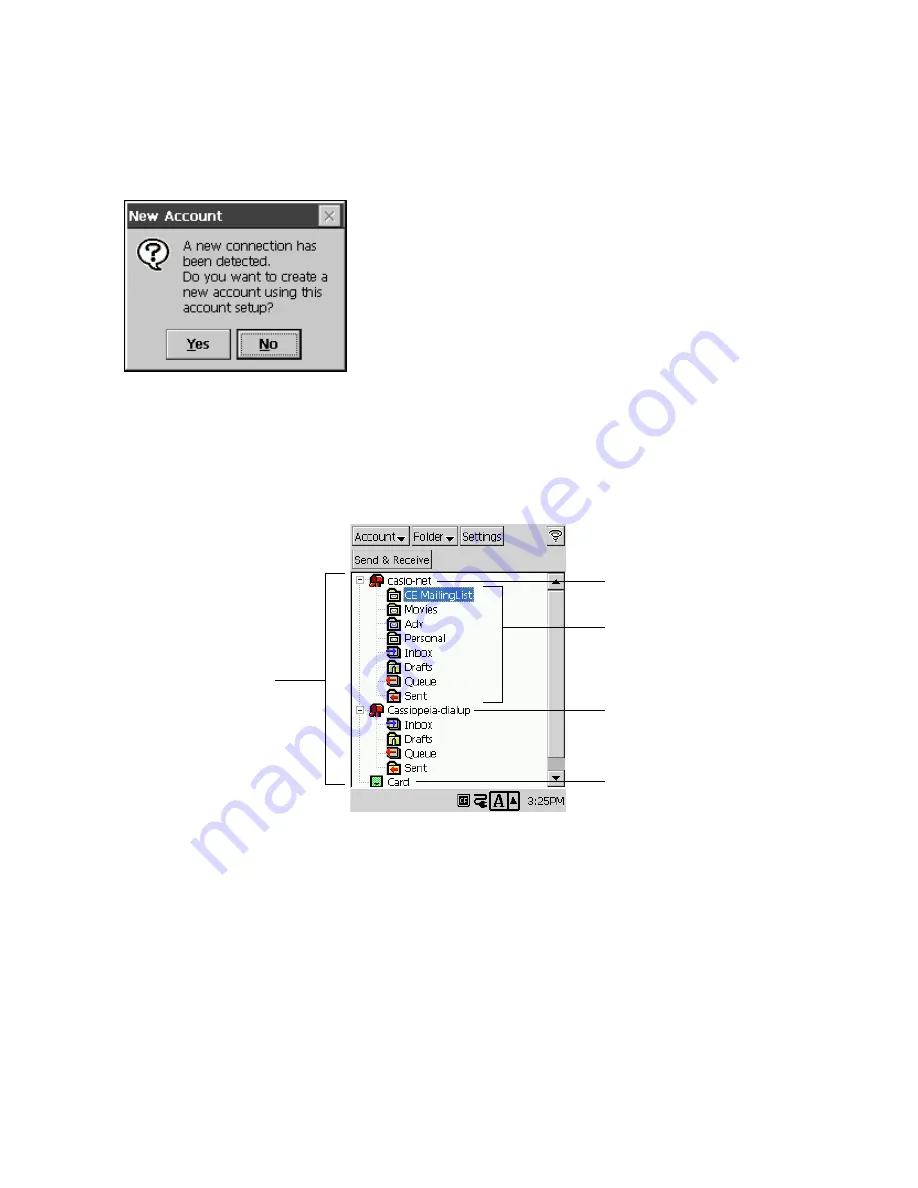
69
Starting Up Mail After Setting Up an Account
After you set up one or more mail account the first time you start up Mail, starting it up again
displays the account/folder list. Note, however, that if you added a new connection setup with
Connections since the last time you used Mail, starting it up causes a message like the one shown
below to appear.
Tap
Yes
to configure a mail account for the new connection setup.
Using the Account/Folder List
The account/file list that appears when you start up Mail provides you with a central location for
performing a variety of Mail message management tasks. The following shows a sample account/
file list that contains two accounts.
The examples in the following explanations are all based on the above sample list screen.
Account/folder list
•
The account/file list shows all of the accounts that currently exist in Mail. Tapping the
+
to the
left of an account name expands the account to show its contents.
•
Each account has four permanent default folders named Inbox, Drafts, Queue, and Sent. Note
that these folders are created automatically for each account, and they cannot be deleted.
•
Tapping an account or folder highlights it, which means the account or folder is selected. The
currently selected account or the account that contains the currently selected folder is the
account your CASSIOPEIA will use for sending and receiving Mail messages.
•
A card icon is displayed in the account/folder list if your CASSIOPEIA has a storage card in its
slot. Though you cannot configure an account and store it on a storage card, you can move mail
messages to folders on the card. See “Creating Folders and Managing Mail Messages” on page
87 for more information.
Account/folder list
Account (1)
Folders
Account (2)
Card
Содержание Cassiopeia BE-300
Страница 156: ...156 Y y Z z Accented characters...
Страница 157: ...157 Numbers 0 1 2 3 4 5 6 7 8 9 Punctuation marks and special characters _...
Страница 158: ...158...
Страница 163: ...PN411571 001 MO0108 A CASIO COMPUTER CO LTD 6 2 Hon machi 1 chome Shibuya ku Tokyo 151 8543 Japan...
















































