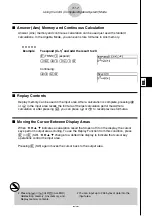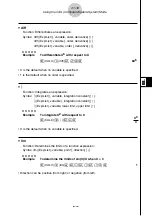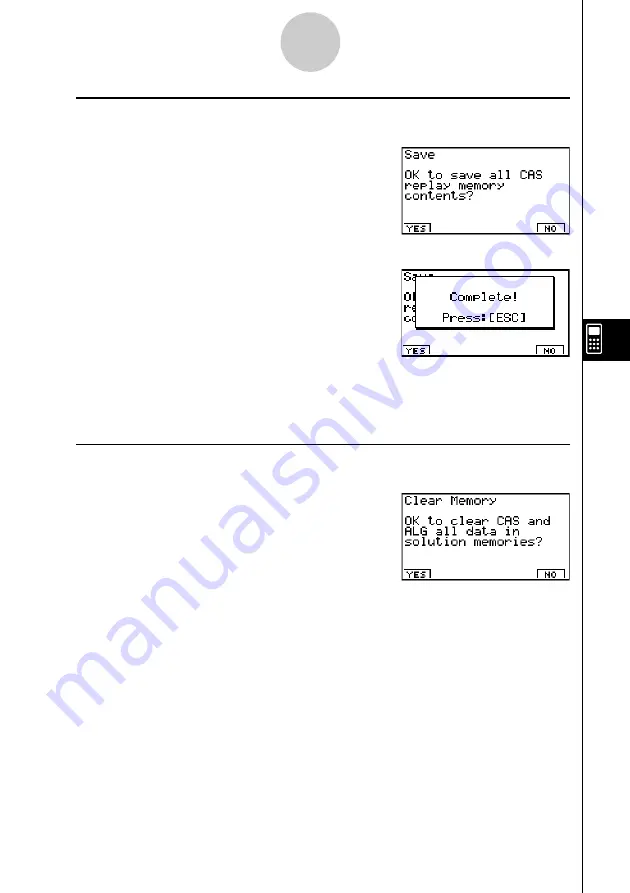
20010102
7-1-9
Using the CAS (Computer Algebra System) Mode
u
To save a calculation history to solution memory (Save)
On the initial solution memory screen, press
1
(SAVE).
Press
1
(YES) to save the calculation history to solution memory.
Pressing
i
returns to the solution memory initial screen.
• Pressing
6
(NO) in place of
1
(YES) returns to the solution memory initial screen without
saving anything.
u
To clear solution memory contents (Clear Memory)
On the initial solution memory screen, press
2
(DEL
•
A).
Press
1
(YES) to clear solution memory contents.
Pressing
i
returns to the solution memory initial screen.
• Pressing
6
(NO) in place of
1
(YES) returns to the solution memory initial screen without
clearing anything.
• This clears both CAS Mode and ALGEBRA Mode memory contents. You cannot select the
mode shows memory contents you want to delete.
Содержание ALGEBRA FX 2.0 Plus
Страница 54: ...20010102 ...