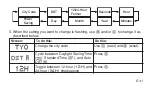E-39
Timekeeping
Use the Timekeeping Mode to set and view the current time and date. This section
also explains how to set the current date and time manually.
•
When setting the time, you also can configure settings for the illumination duration
and the 12/24-hour format.
•
All of the operations in this section are performed in the Timekeeping Mode, which
you can enter by pressing
C
(page E-8).
▲
Press
A
.
Hour : Minutes
▲
Press
A
.
Seconds
Day of week
PM indicator
Month – Day
Содержание 4359
Страница 1: ...Module No 4359 ...
Страница 10: ...E 9 Stopwatch Mode Countdown Timer Mode Alarm Mode Hand Setting Mode ...
Страница 79: ...L 1 City Code Table ...