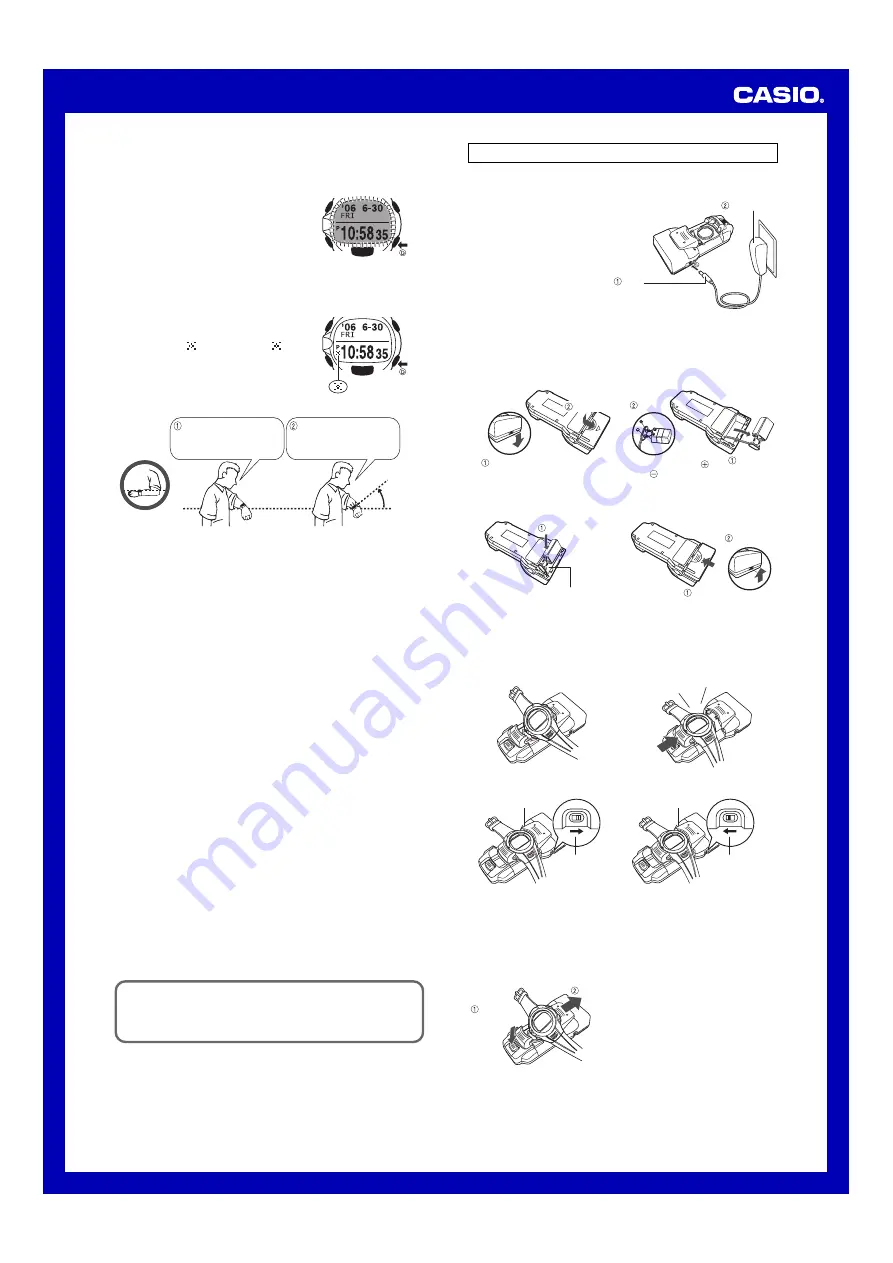
Operation Guide 2886
4
■
Illumination
An EL (electro-luminescent) panel is used for display illumination.
To turn on illumination manually
1. In any mode, press the
D
button.
•
This will turn on illumination for about 1.5
seconds.
•
Pressing the
D
button turns on
illumination regardless of whether Auto
Light is on or off.
To turn Auto Light on or off
•
Auto Light turns on illumination for about 1.5 seconds in all modes
when you angle the watch towards your face.
1. In the Timekeeping Mode, hold down the
D
button for about one second to toggle
Auto Light on ( displayed) or off ( not
displayed).
Positioning Your Arm Correctly
•
You should be wearing the watch on the outside of your wrist when
using the auto light switch.
•
Make sure that a line running from the left side (9 o’clock) to the right
side (3 o’clock) of the watch is within 15 degrees parallel with the
ground. The auto light switch may not operate properly if this angle is
greater than 15 degrees.
●
Illumination Precautions
•
Illumination may be difficult to see under bright sunlight.
•
Illumination will turn off automatically if you press any button while it is
turned on.
•
You may notice a slight sound from the watch while illumination is
turned on. This is the sound of EL panel vibration and does not
indicate malfunction.
●
Auto Light Precautions
•
Auto Light will remain enabled for about 60 minutes after it last turned
on illumination. After that, it will turn off automatically in order to
conserve built-in battery power.
•
If you want to continue using auto light, hold down the
D
button for
about one second again until the Auto Light on indicator reappears.
Note, however, that frequent use of Auto Light can run down the built-
in battery.
•
Illumination may not turn on immediately when you angle the watch
towards your face. This does not indicate malfunction.
•
Illumination remains on for about 1.5 seconds only, even if you leave
the watch angled towards your face.
•
Illumination may turn on unintentionally when you wear the watch on
the inside of your wrist, when you shake your arm, or when you raise
your arm. Be sure to turn off Auto Light whenever you do not need
illumination.
•
Keep Auto Light turned off whenever you are wearing the watch on
the inside of your wrist.
•
Electro-static charge and magnetism can interfere with Auto Light
operation and even make operation impossible. If this happens, lower
your arm to the starting position and then raise it again. If you still
have trouble with illumination, try lowering your arm down to your side
and then raise it to your face for reading.
You may hear a faint rattling sound when you move the watch
around. This sound is caused by the movement of a metal bulb
that controls Auto Light operation, and does not indicate
malfunction.
With the watch on your
wrist, position it parallel
with the ground.
Rotate your arm until the
watch is angled at about
40 degrees, so you can
read its face.
At least 40
degrees
Auto Light
On Indicator
Plug
AC Adaptor
Open the cover,
and then insert the plug.
3. Insert the battery into the
battery compartment.
1. Release the lock and then open
the battery cover.
2. Attach the battery.
4. Close the battery cover and lock
it.
Slide.
Release lock (down).
Pull out.
Attach.
Take care so the
and terminals are
connected correctly.
Insert.
Battery Compartment
Slide.
Lock (up).
Charging the Built-in battery
Use one of the following procedures to charge the built-in battery before
using the watch for the first time or whenever the “LOW BATTERY”
message appears.
To use the AC adaptor for charging
Connect the plug of the AC adaptor to the
charger unit’s AC adaptor terminal.
•
Keep charger unit contacts clean by
wiping them with a clean cloth.
To use a battery for charging
•
Note that charging from a battery is not possible while the AC adaptor
is connected to the charger unit’s AC adaptor terminal.
Use a 006P Type (9V) alkaline battery (6LR61) for charging.
To charge the watch
5. Remove the watch from the
charger unit.
•
Pressing the release button
will cause the tray to return
to its original position with
considerable force. Take
care that you do not injure
your finger on the tray.
1. Place the watch onto the tray of
the charger unit.
•
Make sure the watch is
inserted securely into the
tray.
2. Secure the watch in the charger
unit.
3. Turn on the charge switch.
4. When the LED goes out, turn off
the charge switch.
Important!
•
Note that the charger unit
becomes rather unstable
(because it is top-heavy) when
the watch is mounted on it.
•
If the LED starts to flash while
the watch is on the charger unit,
turn off the charge switch and
then turn it back on again.
Slide.
Snap
LED on
ON
LED off
OFF
Press the
release
button.
Remove.














