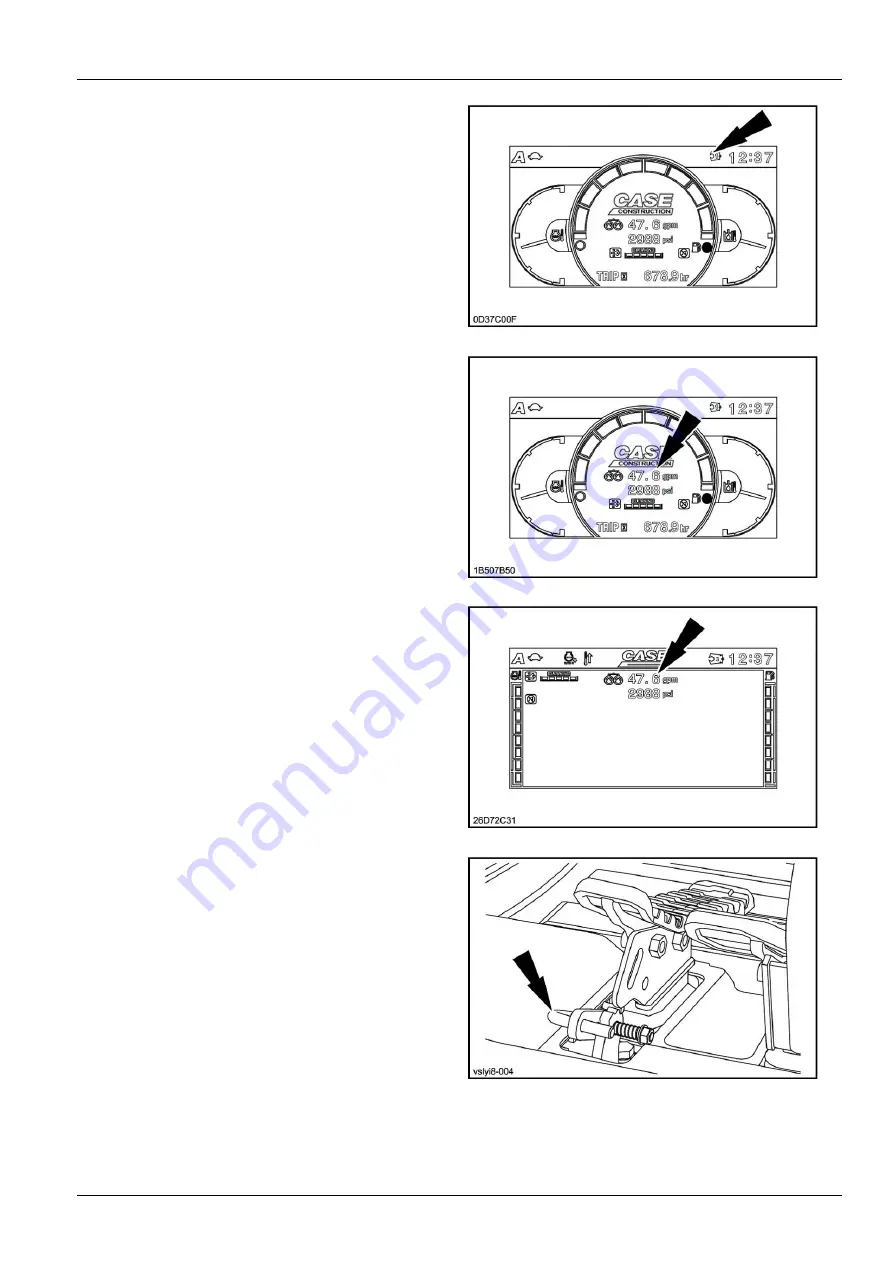
4 - OPERATING INSTRUCTIONS
3. The icon of the accessory associated to each type of
flow appears on the screen.
0D37C00FZ
18
4. After switch
(1)
has been operated, the set flow and-
pressure will be displayed for a set amount of time.
1B507B50Z
19
NOTE:
To prevent failure or damage to the tool, make
sure that you select the correct circuit configuration and
flow rate and pressure for the tool.
26D72C31
20
5. Unlock the pedal.
VSLYI8-004
21
4-39
Содержание CX145C SR
Страница 6: ......
Страница 18: ...1 GENERAL INFORMATION 1 12 ...
Страница 28: ...2 SAFETY INFORMATION 50C06B9B 3 See chapter Illustration of decals for the functions of decals 2 10 ...
Страница 29: ...2 SAFETY INFORMATION E5054225_TU 4 2 11 ...
Страница 69: ...3 CONTROLS INSTRUMENTS System display and function control panel MUC8LU 034Z 1 MUC8LU 044Z 2 3 19 ...
Страница 132: ...3 CONTROLS INSTRUMENTS 3 82 ...
Страница 160: ...4 OPERATING INSTRUCTIONS 4 Operate the arm control to unhook the tool KKZVLU 024A 14 4 28 ...
Страница 180: ...4 OPERATING INSTRUCTIONS 4 48 ...
Страница 206: ...6 MAINTENANCE Offset boom pin 10 07C803C9 17 6 16 ...
Страница 207: ...6 MAINTENANCE Arm backhoe bucket 375EFD72 18 AB1F527A 19 6 17 ...
Страница 294: ...8 SPECIFICATIONS Working range with monobloc boom 2917308C 4 See next page for the values 8 10 ...
Страница 296: ...8 SPECIFICATIONS Working range with offset boom Offset zero 4F6C0DD8 5 See next page for the values 8 12 ...
Страница 298: ...8 SPECIFICATIONS Offset maximum left EACB5F36 6 See next page for the value 8 14 ...
Страница 300: ...8 SPECIFICATIONS 8 16 ...


































