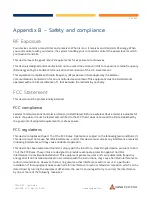47 of 63
CFW-2132 – User Guide
UG01228 v1.0 April 27, 2020
© Casa Systems 2020
2
In the
ACS URL
field, enter the Auto Configuration Server’s full domain name or IP address.
3
Use the
ACS username
field to specify the username used by the server to authenticate the CPE
when it sends an “inform” message.
4
In the
ACS password
and
Verify ACS password
fields, enter the password used by the server to
authenticate the CPE when it sends an “inform” message.
5
In the
Connection request username
field, enter the username that the CPE uses to authenticate the
Auto Configuration Server during a connection request to the CPE.
6
In the
Connection request password
and Verify password fields, enter the password that the CPE
uses to authenticate the Auto Configuration Server during a connection request to the CPE.
7
The inform message acts as a beacon to inform the ACS of the existence of the antenna. Click the
Enable periodic ACS informs
toggle key to turn on the periodic ACS inform messages.
8
In the
Inform Period
field, enter the number of seconds between the inform messages.
9
Click the
Save
button to save the settings.