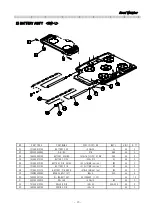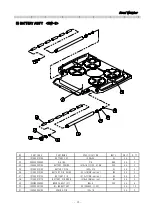Road Weigher
▩▩▩▩▩▩▩▩▩▩▩▩▩▩▩▩▩▩▩▩▩▩▩▩▩▩▩▩▩▩▩▩▩▩▩▩▩▩▩▩▩▩▩▩▩
-
30
-
12. Calibration Mode & Gravity Compensation
◆
Calibration Mode
(1) HOW TO ENTER
Open the front cover of RW and Press the "ON/OFF" key while pressing the
CAL s/w on the Display PCB.
Press
key when displayed "- - -" and CAL mode starts
(2) AVAILABLE KEYS
Key
: Move to the left by 1 place of the set value.
Key
:Increase the first place set value to 1
Key
: Move into next menu.
(3) Calibration Menu(CAL 1 - CAL 5)
CAL 1 : Maximum capacity setting
CAL 2 : Minimum division setting
CAL 3 : Span weight setting
CAL 4 : Zero calibration
CAL 5 : Span calibration
C
C
A
A
L
L
1
1
REF 1. The maximum capa. means the maximum weight that scale can measure.
C
C
A
A
L
L
2
2
FUNCTION
: Maximum Capacity SET
RANGE ---> 1
∼
99,999 kg/lb
KEY
LCD DISPLAY
DESCRIPTION
▲
: Increase of no.
◀
: Shift of digit
LIGHT : Store and
move into next menu
CAL
1
100
10000
CAL 1 condition
100 kg/lb
10000 kg/lb
Содержание RW Series
Страница 1: ...Road Weigher MODEL RW Series SERVICE MANUAL ...
Страница 4: ...Road Weigher 4 2 Feature small size Slim height 60mm type built in high accuracy loadcell ...
Страница 5: ...Road Weigher 5 3 Technical Specification Overview Dimension ...
Страница 7: ...Road Weigher 7 4 Connection for scales for 2 scales for 4 scales for 6 scales 5 Sealing Methode ...
Страница 8: ...Road Weigher 8 6 Charging changing battery Charger Connection ...
Страница 34: ...Road Weigher 34 13 PART ARRANGEMENT DRAWING DISPLAY P C B ...
Страница 35: ...Road Weigher 35 MODULE P C B ...
Страница 36: ...Road Weigher 36 14 SCHEMATIC DIAGRAM ...