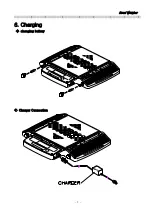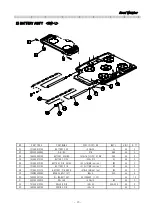Road Weigher
▩▩▩▩▩▩▩▩▩▩▩▩▩▩▩▩▩▩▩▩▩▩▩▩▩▩▩▩▩▩▩▩▩▩▩▩▩▩▩▩▩▩▩▩▩
-
10
-
■
KEY
* How to enter TEST mode
Turn on the Power while pressing the
key and TEST mode starts
* How to enter SET mode
Turn on the Power while pressing the
key and SET mode starts
ZERO key : Used to return the display to the center of ZERO when the
platform is empty
kg/lb key : Display kg/lb by turn (U.S.A version)
Printer key : Using printer
TOTAL PRINT key: Total weight printer
LOCAL/TOTAL key : Display local weight / total weight by turn
LIGHT key : ON or OFF light by turn
ON/OFF key : power on or off
Содержание RW Series
Страница 1: ...Road Weigher MODEL RW Series SERVICE MANUAL ...
Страница 4: ...Road Weigher 4 2 Feature small size Slim height 60mm type built in high accuracy loadcell ...
Страница 5: ...Road Weigher 5 3 Technical Specification Overview Dimension ...
Страница 7: ...Road Weigher 7 4 Connection for scales for 2 scales for 4 scales for 6 scales 5 Sealing Methode ...
Страница 8: ...Road Weigher 8 6 Charging changing battery Charger Connection ...
Страница 34: ...Road Weigher 34 13 PART ARRANGEMENT DRAWING DISPLAY P C B ...
Страница 35: ...Road Weigher 35 MODULE P C B ...
Страница 36: ...Road Weigher 36 14 SCHEMATIC DIAGRAM ...