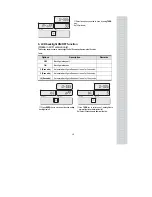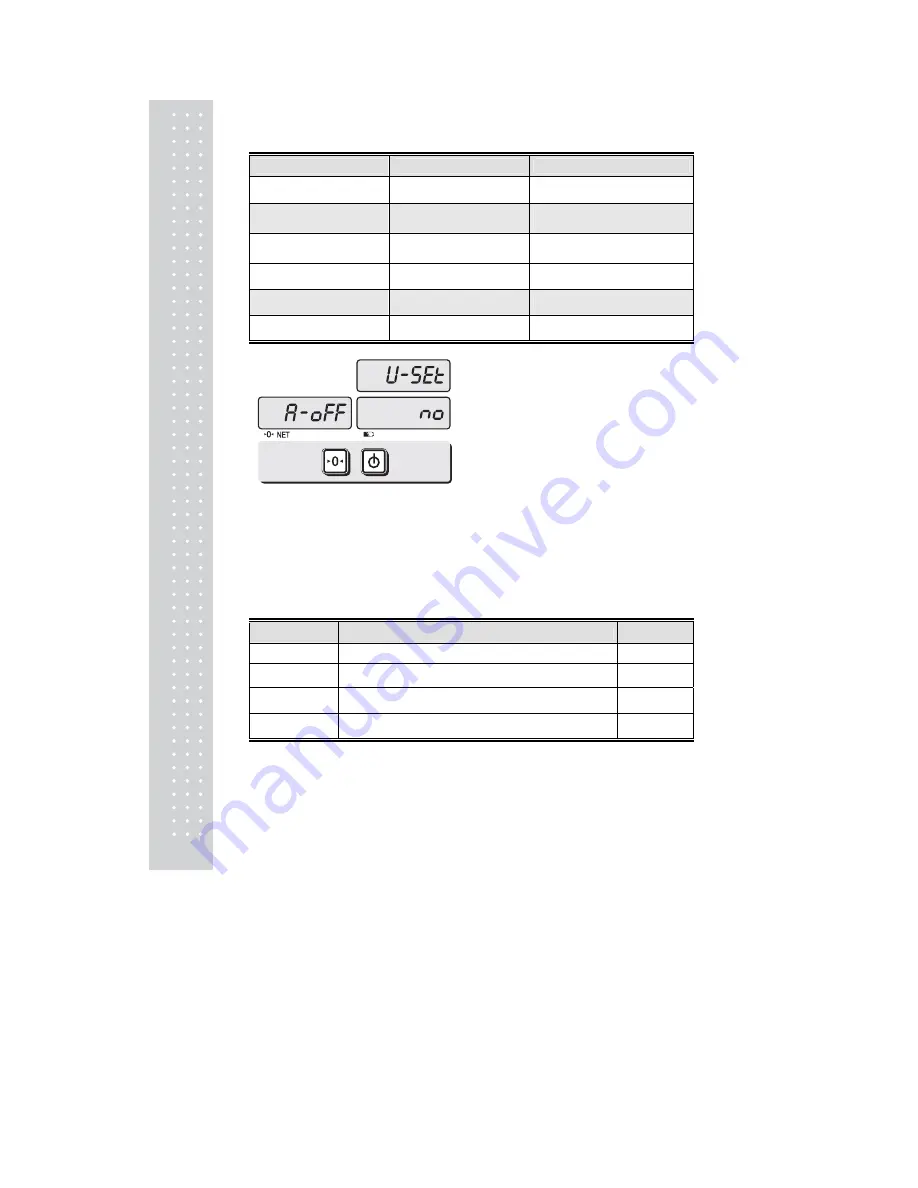
18
Chapter 3. User’s Set-up Mode
This section explains how to set up the following functions.
Functions
Options
Remarks
1. Auto power-off
NO / 10 / 30 / 60
2. LCD Backlight On/OFF
OFF / ON / 3 / 5 / 10
When backlight option selected in
LCD version only
3. Backlight brightness
1 ~ 7
Default 3
4. Low battery
backlight auto off
BL-on / BL-off
5. Suspend Mode
0 / 20 / 40 / 60
Only LED version
6. Printer selection
NON / DEP-50 /DLP-50
●
Press
ZERO
key to save current option and move to next function setting mode.
●
Press
TARE
key to move to other next option.
a. Auto power-off
This section explains how to set backlight on & off function and automatic off function.
Table :
Options
Description
Remarks
NO
No auto power-off.
10 (minutes)
Auto power-off in 10 minutes when no use.
30 (minutes)
Auto power-off in 30 minutes when no use.
60 (minutes)
Auto power-off in 60 minutes when no use.
①
To get into “User’s Set-up Mode”press
ON/OFF
key pressing and holding
ZERO
key.
Содержание ER PLUS SERIES
Страница 1: ...2 ER SERIES Price Computing Scale ...
Страница 3: ...4 PRECAUTIONS ...
Страница 4: ...5 ...
Страница 12: ...13 Pressappropriatenumerickeys Ex 10g PressTAREkeytosettare PressTAREkeyagaintosetzero ...
Страница 15: ...16 Please refer to Alphabetic key location ...
Страница 46: ...47 MEMO ...
Страница 47: ...48 ...