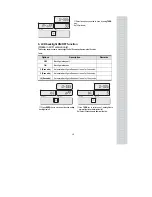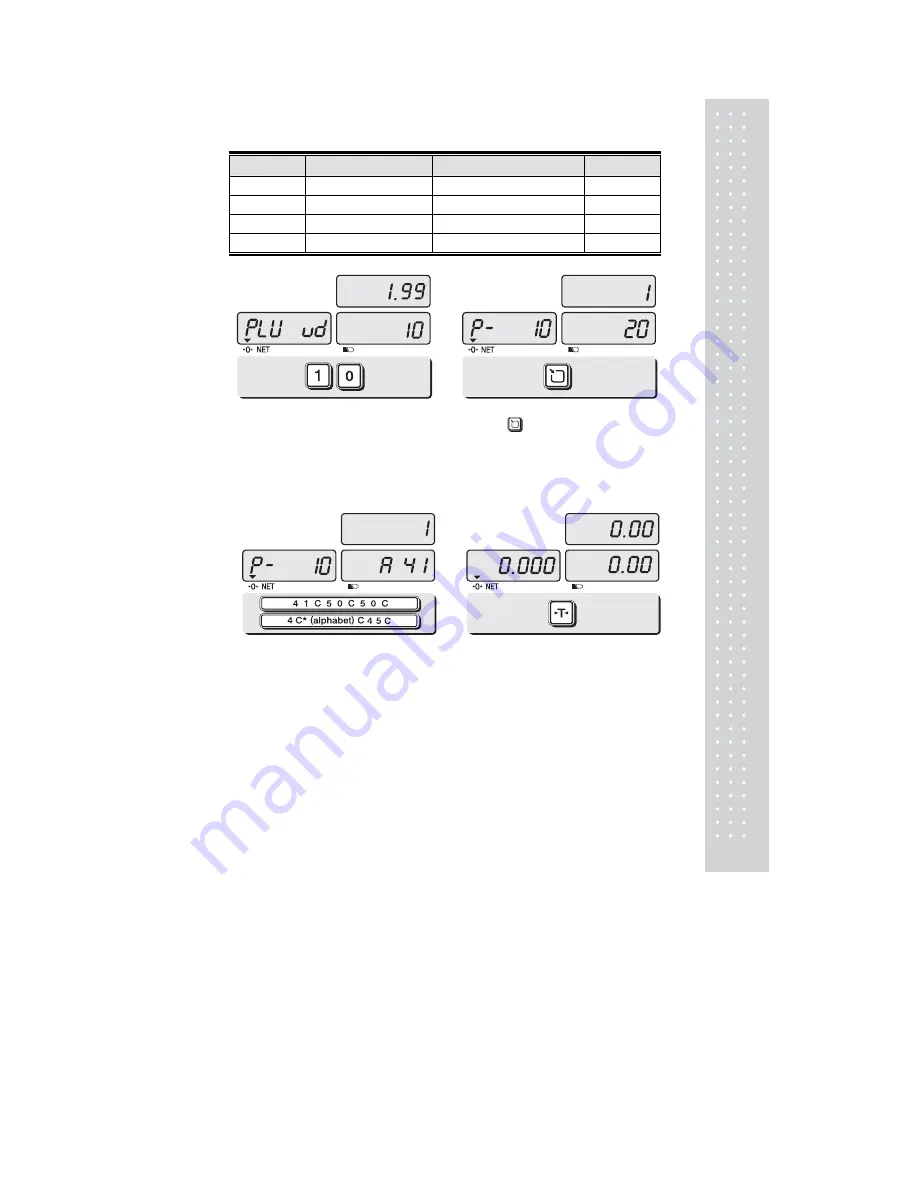
15
b. Saving valid date set on PLU
This section explains how to save valid date in PLU.
You can input the valid date. Range is 0 ~ 999.
Valid date
Packed on date
Sell by date
Remarks
0
07.12.11 (Today)
(No print)
1 07.12.11
(Today)
07.12.11(Today)
2 07.12.11(Today)
07.12.12(Tomorrow)
999 07.12.11(Today)
10.09.03(After 998 days)
①
Press numeric key to input a vaild date
Ex) Sell by 9 days after
②
Press “
” key to save it.
c. Saving PLU name
●
C
key is to input, save a character, and move to next character (or byte).
●
TARE
key is to move next programming menu.
①
Input appropriate ASCII codes to save the PLU
name. Please refer to the ASCII table on page
※
42.
Ex) “APPLE” is “4, 1, C, 5, 0, C, 5, 0, C,
4, C(alphabet), C, 4, 5, C”
②
Press
TARE
key to exit to normal
weighing mode or
C
key up to maximum
16th byte. Then automatically exit to normal
weighing mode.
Содержание ER PLUS SERIES
Страница 1: ...2 ER SERIES Price Computing Scale ...
Страница 3: ...4 PRECAUTIONS ...
Страница 4: ...5 ...
Страница 12: ...13 Pressappropriatenumerickeys Ex 10g PressTAREkeytosettare PressTAREkeyagaintosetzero ...
Страница 15: ...16 Please refer to Alphabetic key location ...
Страница 46: ...47 MEMO ...
Страница 47: ...48 ...