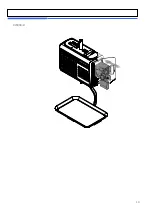7
1.3 Environmental Conditions & Safety
1) Please avoid the following hostile conditions
2)
Environmental Protection
The scale should be installed in a dry and liquid free environment. When the scale is installed in
a high humidity or wet-type environment, be sure to avoid spilling or spraying directly on any
surface of the scale.
3)
Personal Safety
It is very important to be aware of personal safety whenever maintaining or operating this
equipment. We have tried to place warning labels and other indicators at the actual location on
the equipment where the danger is most likely to occur. Warnings and cautions that are
necessary for the safe operation of the scale are contained in this manual. Please, make sure
to read carefully ALL warnings and cautions before operating the scale.
4) Observe the following safety precautions
Shut the scale
OFF
and unplug the scale whenever you are changing the label roll or whenever
working in the printer bay.
The outlet that the scale is plugged into, should be properly grounded.
Whenever connecting or disconnecting
ANY
cables from the scale, be sure to hold the cables by
the end connector. Failure to do so may cause a short circuit.
Maintain a static-free work area.
The outlet used must have the proper voltage ratings.
Temperatures below or exceeding:
-10° C ~ 40° C (14° F ~ 104° F)
Ungrounded electrical outlet
Excessive vibration
Unstable or flimsy surface
Wind or fans functioning in direct
contact with weighing platform.
Shared electrical outlet
Direct sunlight
Dust or dirt
High humidity
Poor ventilation
Содержание CL5000 Series
Страница 1: ...1 CL5000 Series CL5000 CL5500 Service Manual English Rev 2011 04 07 ...
Страница 10: ...10 ...
Страница 14: ...14 Pole Type G Self service Type Double body Type CL5500 ONLY ...
Страница 16: ...16 TYPE III CL5000 G TYPE Ⅳ CL5500 D ...
Страница 18: ...18 CL5000 H ...
Страница 19: ...19 CL5500 D ...
Страница 33: ...33 CL5500 D ...
Страница 55: ...55 5 Servicing Parts Replacement ...
Страница 56: ...56 ...
Страница 61: ...61 CL5500 D 1 Remove head cover bolt 4 bolt 2 Open up from printer side to disassamble head cover ...
Страница 78: ...78 8 Schematic Diagrams 8 1 1 System Block Diagram CL5000 B P R G S H ...
Страница 79: ...79 8 1 2 System Block Diagram CL5500 D ...
Страница 80: ...80 8 1 3 System Block Diagram CL5500 B P R H S ...
Страница 81: ...81 8 2 1 Connection Diagram CL5000 B P R G S H ...
Страница 82: ...82 8 2 2 Connection Diagram CL5500 D ...
Страница 83: ...83 8 2 3 Connection Diagram CL5500 BPRHS ...
Страница 84: ...84 8 3 I O Pin Connection CL5000 B P R G S H ...
Страница 85: ...85 8 3 I O Pin Connection CL5500 ...
Страница 86: ...86 9 Exploded Views 9 1 Double Body Type Head cover A ssy ...
Страница 87: ...87 9 2 Double Body Type Cartridge A ssy ...
Страница 88: ...88 9 3 Double Body Type Base bracket A ssy ...
Страница 89: ...89 9 4 Double Body Type Door A ssy ...
Страница 90: ...90 9 5 Double Body Type Head A ssy ...
Страница 91: ...91 9 6 Double Body Type Tray A ssy ...
Страница 92: ...92 9 7 Double Body Type Upper A ssy ...
Страница 93: ...93 9 8 Double Body Type Platform A ssy ...
Страница 94: ...94 9 9 Double Body Type Body A ssy ...
Страница 95: ...95 9 10 Lan card ...
Страница 100: ...100 8 1 9 1 10 1 11 1 12 1 13 1 14 1 ...
Страница 124: ...124 No IMAGE Part Code Parts Name DESCRIPTION Unit Q ty 1 LLATP0153G070001 TPN 15L 1 12 EA 1 3 1 LOAD CELL ASS Y ...
Страница 125: ...125 11 Revision 11 Mar 2005 Add Sealing Method Adjust Chapter number 15 Apr 2010 Add CL5500 D Type ...