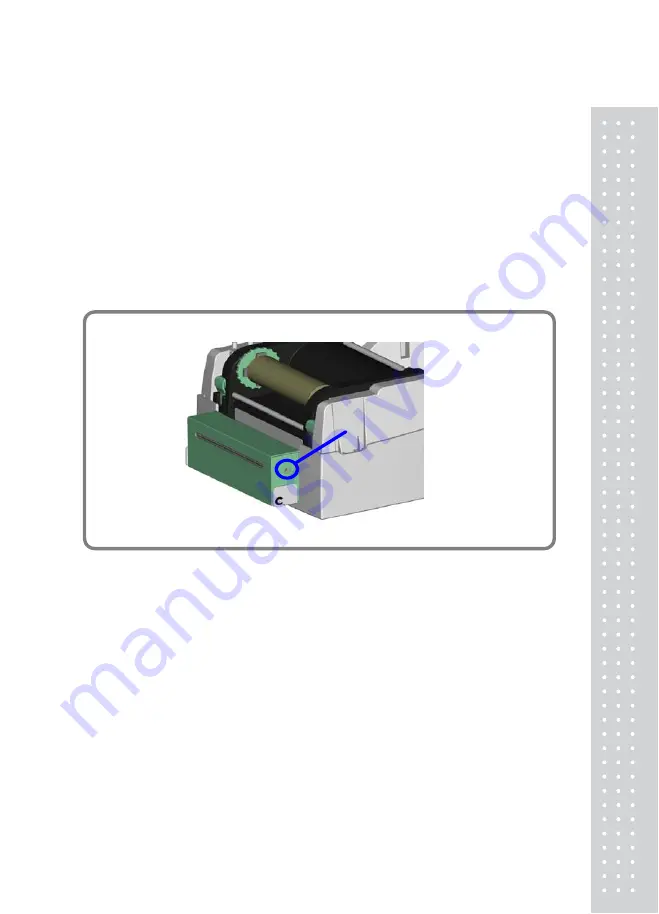
4) Adjust the Cutter
1. A cutter-adjusting hole is present on the side of cutter (where A is pointing
to).
2. The cutter will not work properly if there is a paper jam. Turn the power off
and use a #M3 hexagon wrench inserted into hole “A”, and then turn it
counter-clockwise.
3. Power on the printer after clearing the paper jam, the cutter will reset
automatically.
[Note]
The label / paper used for cutting issuggested to be at least 30mm in height.
A
35
Содержание BP-1100PLUS
Страница 1: ...2 BP 1100P User s Manual 영문 ...
Страница 12: ...6 Firmly close the upper print mechanism 13 ...
Страница 14: ...6 Close the upper print mechanism from the top to finish label installation 15 ...
Страница 37: ...MEMO 38 ...
Страница 38: ...MEMO 39 ...
Страница 39: ...40 뒷표지 ...




















