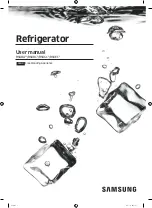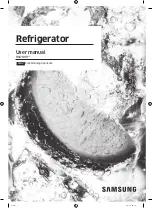4
CONTROLLER OPERATION
Manual Defrost Start Key
Press and hold for two seconds
to enable defrost. NOTE: Cabi-
net temperature must be at 40
°
F
or lower for manual defrost to
operate. During the defrost
cycle,
melting snowflake
will
illuminate on the controller here.
Set Key
Press to display temperature set
point
Up Arrow Key
Press to increase tempera-
ture set point (1
°
increments)
Down Arrow Key
Press to decrease tempera-
ture set point (1
°
increments)
To Lock or Unlock the Controller: Press and hold
both Arrow Keys at the same time.
Snowflake
symbol will illuminate here when compressor is ON
The cabinet contains (2) Dixell controllers, where only the visible controller is required for user interface. The
set points for each are listed below.
IRAC15 C1 Controller (Face): 34° F
IRAC15 C2 Controller (Inside): 20° F
Note
:
The Dixell controller settings have been carefully configured to optimize the performance of the
cabinet.
See the notes below regarding possible outcomes if any deviation from the factory set points is made.
-Adjusting the set temperature of the cabinet to a lower setting may make the stored food product more sus-
ceptible to freezing when storing the food product for extended periods of time without open door operations.
-Adjusting the set temperature of the cabinet to a higher setting may affect open door performance.
Please contact the service department if there are any questions or if further customization is required.
CONTROLLER SETTINGS